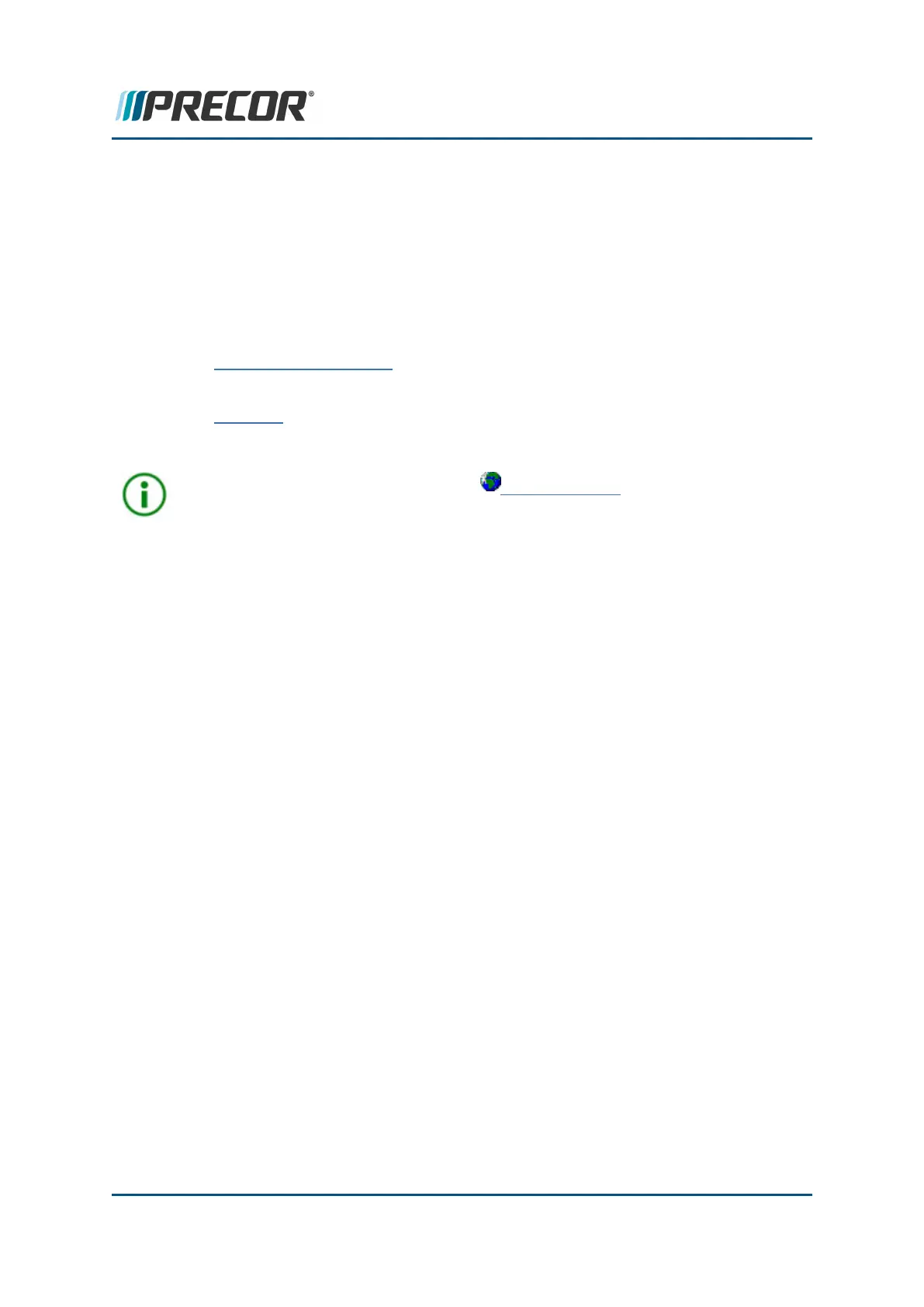Exploded View Diagrams and Parts List
Optional PDF version
If you are viewing the manual on a PC, laptop, etc., then use the following links to open the full
PDF version of the Exploded View Diagram and Parts List in Adobe Acrobat Reader. The
PDF version is a better option for viewing and printing.
l Exploded View Diagrams
(1)
o
Exploded View Diagram
l Parts Lis
t(1)
o
Parts List
Note:(1) Not supported on all web browsers, the link may not open the pdf file.
TIP
: It is recommended that you go to the
Precor Connect
servicer website to
obtain the most current version of the Exploded View Diagram and part number
information.
Contact Precor Customer Support at support@precor.com or 800.786.8404 with
any questions.
Page 228
10 Parts
Exploded View Diagrams and Parts List