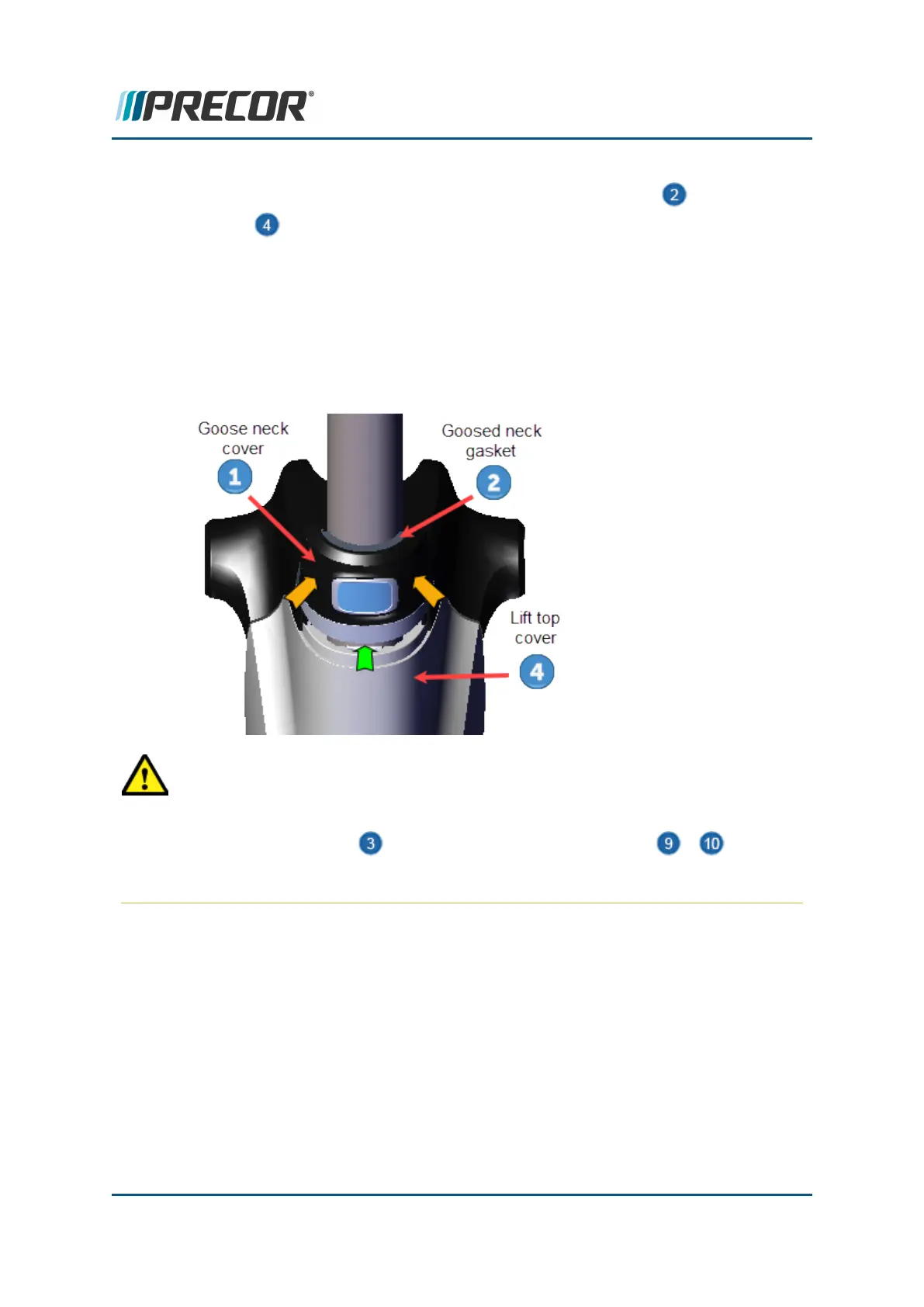1. Carefully insert the tip of a nylon or plastic tipped standard flat screwdriver (or similar
plastic tool) at the front center seam between the Goose Neck cover and the Lift
Front cover . While inserting the nylon tip, apply upward pressure to unsnap the
Goose Neck cover and gasket from the tubular goose neck weldment. Retain Goose
Neck cover and gasket for installation.
Alternative method
You can strike the front of the Goose Neck cover in an upward motion with the palm of
your hand to unsnap the cover from the tubular goose neck weldment. Then remove the
Goose Neck Gasket and cover.
CAUTION:Only use nylon tipped screwdrivers (or similar plastic device) to pry and
unsnap the Goose Neck cover. Metal tipped devices will scratch the surfaces and
damage the covers.
2.
Unsnap the Lift Top cover from the left and right Lift Side cover ( & ) attach-
ment tabs to remove. Simultaneously press the left and right tab marker location arrows
while lifting the top cover upward and rearward to remove.
Contact Precor Customer Support at support@precor.com or 800.786.8404 with
any questions.
Page 73
6 Replacement Procedures
Covers and Panels Replacement