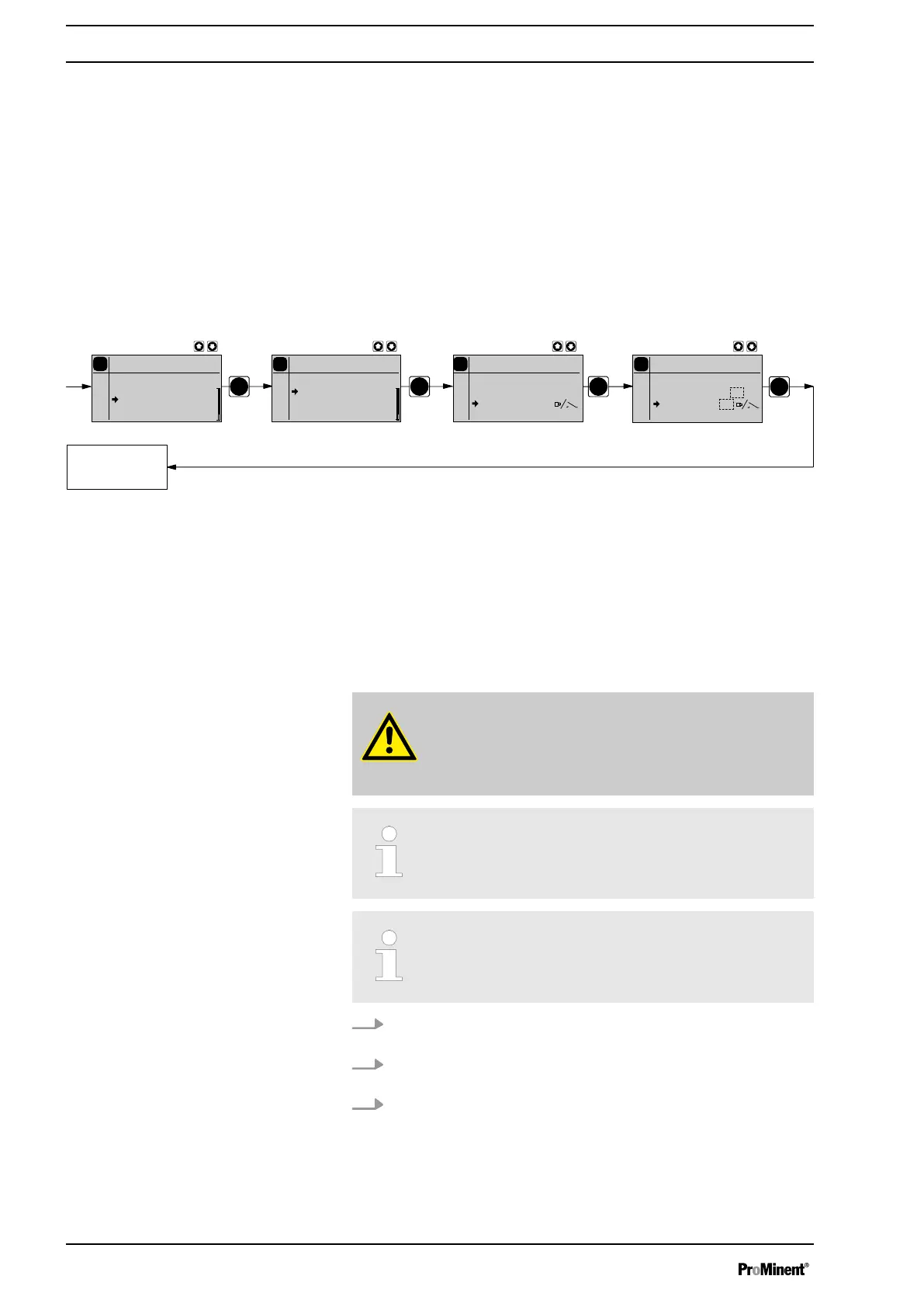10.5.1 "Manual" operating mode settings
Alongside the setting menus, which are described in more detail in
Ä Chapter 10.6 ‘Programmable function settings ("Settings" menu )’
on page 47
, in
‘Manual’
operating mode in the
‘Settings’
menu there is no
further setting menu available.
10.5.2 Settings for the “Batch” operating mode (BATCH menu)
Alongside the setting menus, which are described in more detail in
Ä Chapter 10.6 ‘Programmable function settings ("Settings" menu )’
on page 47
, in
‘Batch’
operating mode in the
‘Settings’
menu, the
‘BATCH’
menu is also available.
PP
P
P
Continuous
display
P
Batch
Batch
Memory
Factor
P
Settings
Batch
Batch
Concentration
Auxiliar
Calibration
P
Main
Batch
Mode
Settings
Security
Clear
P
Batch
off
4
Batch
Memory
Factor
off
4
The operating mode
‘Batch’
is one variant of the
‘Contact’
operating
mode - see the following chapter. Here also, you can select a number of
strokes (no fractions, only integers from 1 to 65535).
Operating mode
‘Batch’
is intended for large metering quantities.
Metering can be triggered by pressing the
[P]
key or via an pulse received
via the "External Control" terminal.
The number of received pulses, which could not yet be processed, is
stored by the pump in the stroke memory.
CAUTION!
When changing over from the "Manual" operating mode to
the "Batch" operating mode, the pump maintains the stroke
rate.
The stroke rate can also be set in ‘Contact’ operating mode.
It should normally be set to 200 strokes / min.
In operation, the batch size can be changed more easily by
using ‘Batch size’ in the continuous display:
1. Using the
[i]
key, select the "Batch size" continuous display (dis‐
plays an
‘↑L’
after the number).
2. Hold down an
[arrow key]
until the variable is flanked by two
flashing bars.
3. Change the batch size as required using the
[arrow keys]
.
Set up
42
