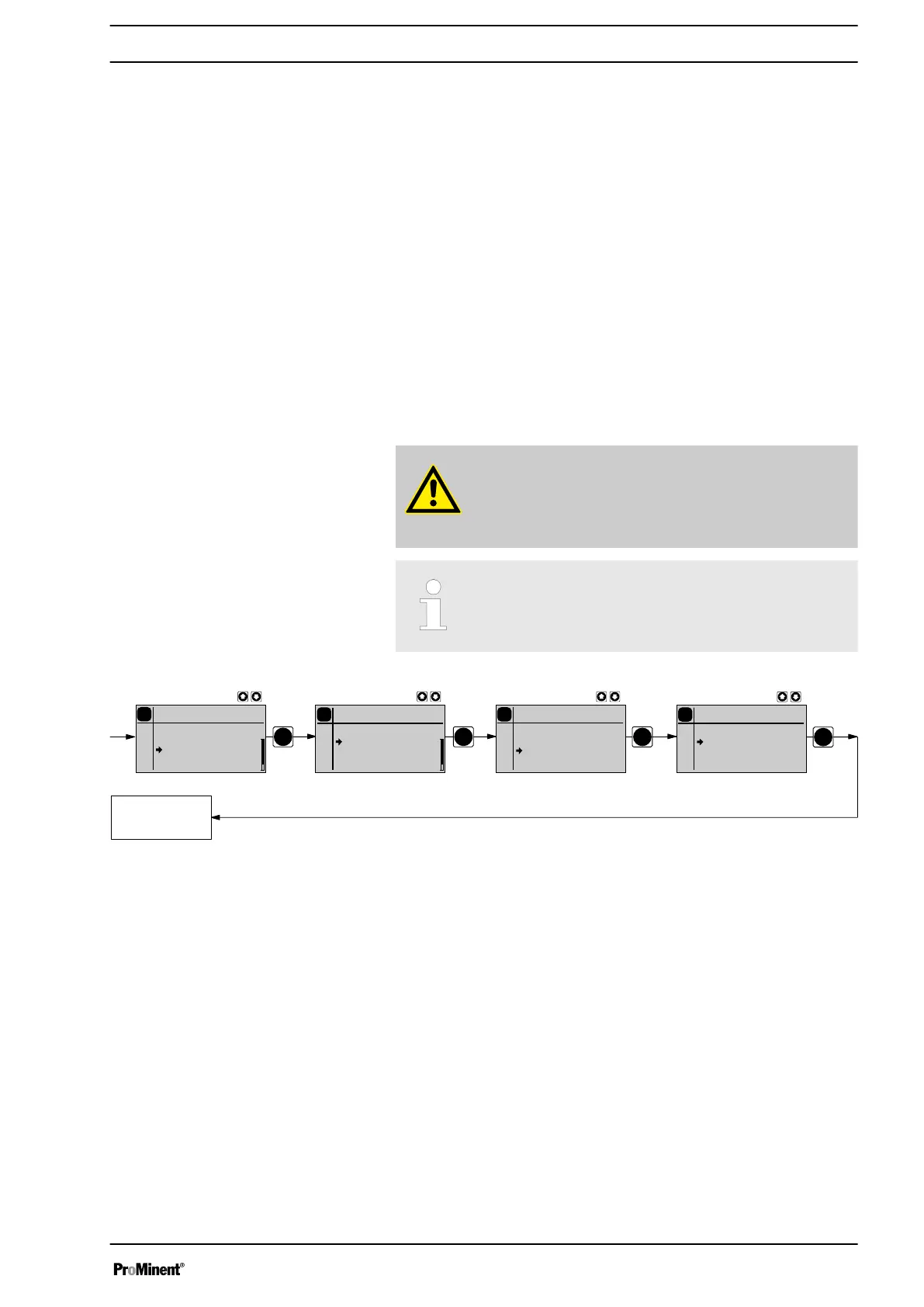Additionally, you can activate the "Memory" function extension (Identifier
"m"). When "Memory" is activated, the pump adds up the remaining
strokes , which could not be processed, up to the maximum capacity of the
stroke memory of 65,535 strokes. If this maximum capacity is exceeded,
the pump goes into fault mode.
10.5.3
"Contact" operating mode settings
Alongside the setting menus, which are described in more detail in
Ä Chapter 10.6 ‘Programmable function settings ("Settings" menu )’
on page 47
, in
‘Contact’
operating mode in the
‘Settings’
menu, the
‘Contact’
menu is also available.
‘Contact’
operating mode allows you to trigger individual strokes or a
stroke series.
You can trigger the strokes via a pulse sent via the "External control" ter‐
minal.
The purpose of this operating mode is to convert the incoming pulses with
a reduction (fractions) or small step-up into strokes.
CAUTION!
When changing over from
‘Manual’
operating mode to
‘Contact’
operating mode, the pump maintains the stroke
rate.
The stroke rate can also be set in ‘Contact’ operating mode.
It should normally be set to 200 strokes / min.
PP
P
P
Continuous
display
P
Contact
Contact
Stroke memory off
Stroke memory on
P
Settings
Contact
Contact
Concentration
Auxiliar
Calibration
P
Main
Contact
Mode
Settings
Security
Clear
P
Stroke memory on
Contact
Factor: 1.25 stroke/cont.
The number of strokes per pulse depends on the factor which you input.
By use of the factor you can multiply incoming pulses by a factor between
1.01 and 99.99 or reduce them by a factor of 0.01 to 0.99.
Number of strokes executed = factor x number of
incoming pulses
"Memory" function extension
Set up
43
