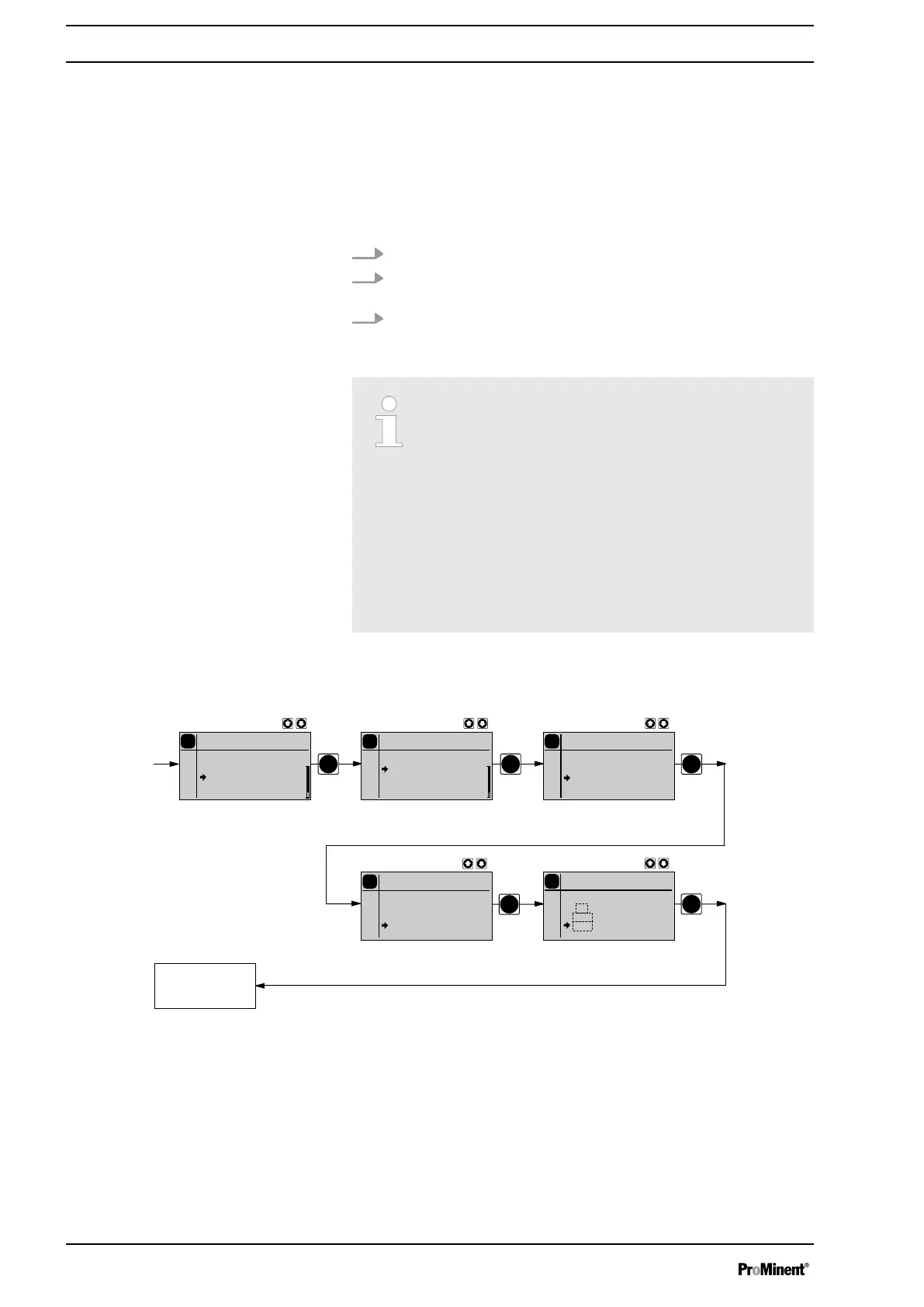10.6.1 Settings for the “Concentration” function (CONCENTRATION menu)
The
‘CONCENTRATION’
menu appears as soon as the pump has been
calibrated. The desired mass concentration of the feed chemical which will
subsequently be required in the dissolving medium (e.g. the main flow)
can be entered directly in the "Concentration" continuous display.
1. Select the operating mode.
2. Set the data for the feed chemical and dissolving medium in the
‘ADJUSTMENT’
menu.
3. Set the desired concentration in the "Concentration" continuous dis‐
play.
–
The "Concentration" continuous display only appears, if:
–
the pump is calibrated.
–
the ‘CONCENTRATION’ menu was run through in
the operating mode being used.
–
and ‘Concentration’ was switched to ‘On’ - in the
operating mode being used.
–
The "Concentration" continuous display switches to the
display mode "%" at concentrations above 999.9 ppm.
–
When changing between operating modes, the pump
saves the settings for each operating mode.
–
If the pump is to display the concentration as a volume
concentration, then enter "1.00" kg/l for the density of the
feed chemical.
10.6.1.1 MANUAL operating mode (Settings for the "Concentration" function)
PP
P
P
P
Continuous
display
P
Concentration
Manual
off
on
P
Settings
Manual
Concentration
Auxiliar
Calibration
Dosing
P
Main
Manual
Mode
Settings
Security
Clear
P
Concentration
Manual
2 m³/h
35.0 %
1.26 kg/l
P
Concentration
Manual
2 m³/h
35.0 %
1.26 kg/l
The "Concentration input" in operating mode
‘MANUAL’
, is intended for
metering of a substance into a pipeline containing a medium flowing at a
constant rate in such a way that it exists in the flow with a specific mass
concentration.
To enter the concentration principle:
Set up
48
