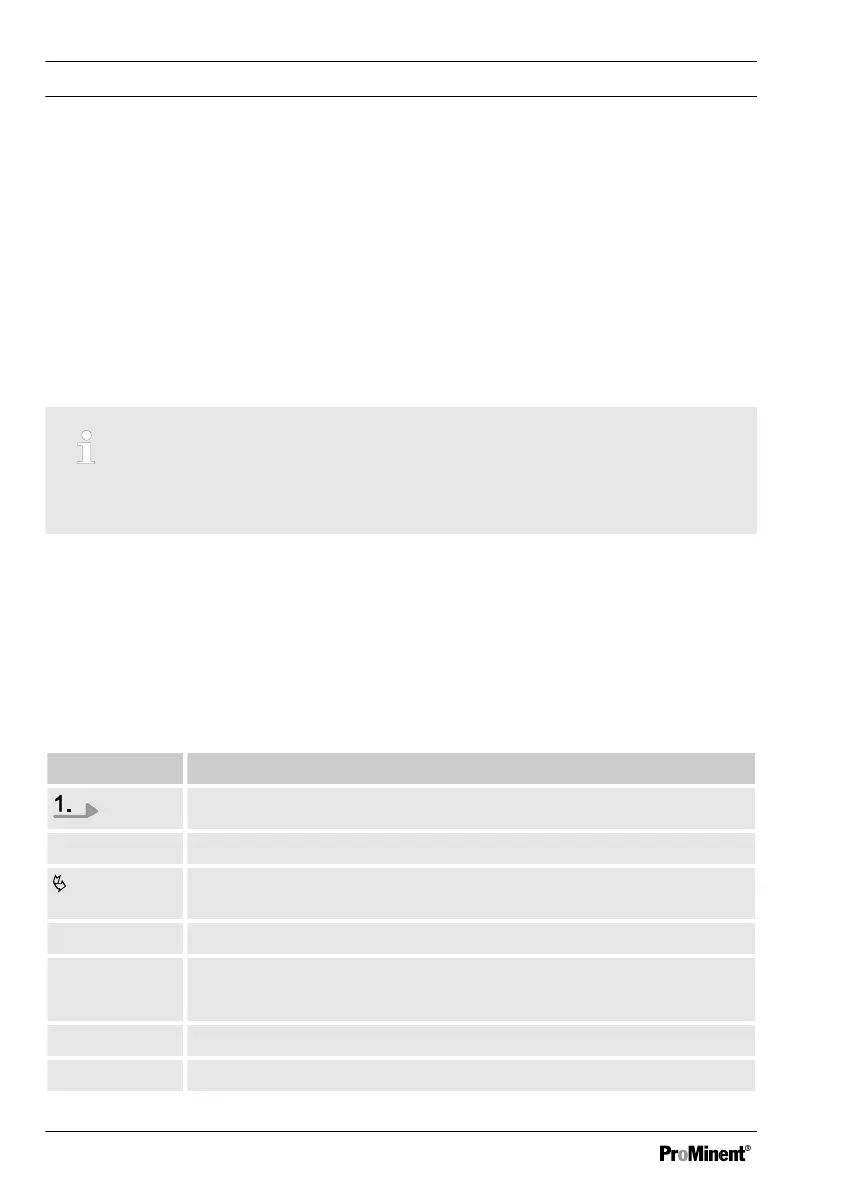General non-discriminatory approach In order to make it easier to read, this
document uses the male form in grammat‐
ical structures but with an implied neutral
sense. It is aimed equally at both men and
women. We kindly ask female readers for
their understanding in this simplification of
the text.
Supplementary information
Please read the supplementary information in its entirety.
Information
This provides important information relating to the correct operation of the unit or is
intended to make your work easier.
Safety Information
The safety information includes detailed descriptions of the hazardous situation, see
Ä Chapter 3.1 ‘Explanation of the safety information’ on page 10
The following symbols are used to highlight instructions, links, lists, results and other ele‐
ments in this document:
More symbols
Symbol Description
Action, step by step
⇨ Outcome of an action
Links to elements or sections of these instructions or other applicable
documents
n
List without set order
[Button]
Display element (e.g. indicators)
Operating element (e.g. button, switch)
‘Display /GUI’
Screen elements (e.g. buttons, assignment of function keys)
CODE
Presentation of software elements and/or texts
Supplemental instructions
2