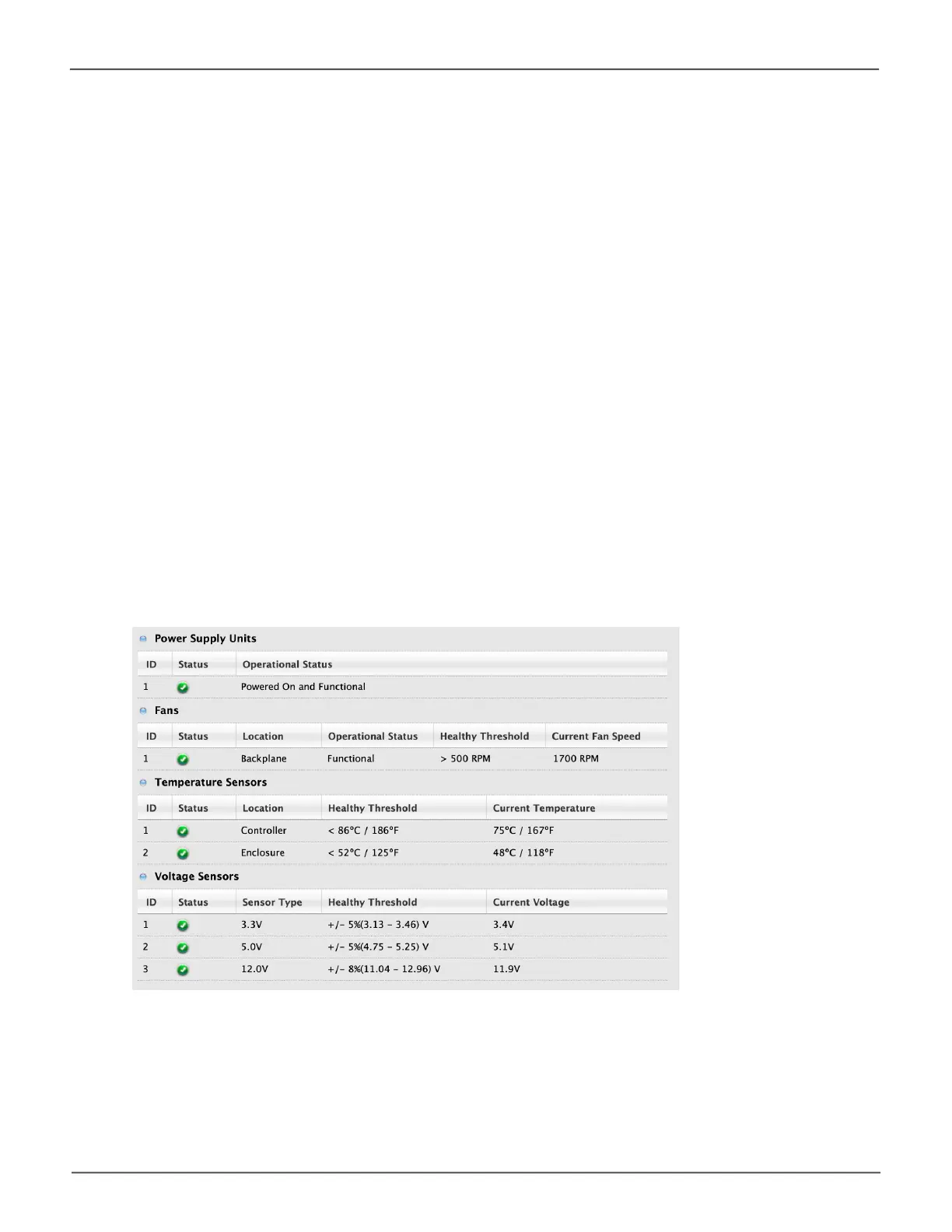89
Managing the Pegasus32Pegasus32 Product Manual
Viewing Temperature Sensor Information
To view the status of the temperature sensor:
1. Click the Dashboard icon, then click the Temperature link.
2. Scroll down until you see Temperature Sensors.
Temperature Sensors information includes:
• ID
• Status (Normal, Warning or Critical icon)
• Location (Controller or Backplane)
• Healthy Threshold (Enclosure Warning Temperature Threshold)
• Current Temperature
3. Click the X icon to close the information panel.
Enclosure Informaon - Temperature Sensors
