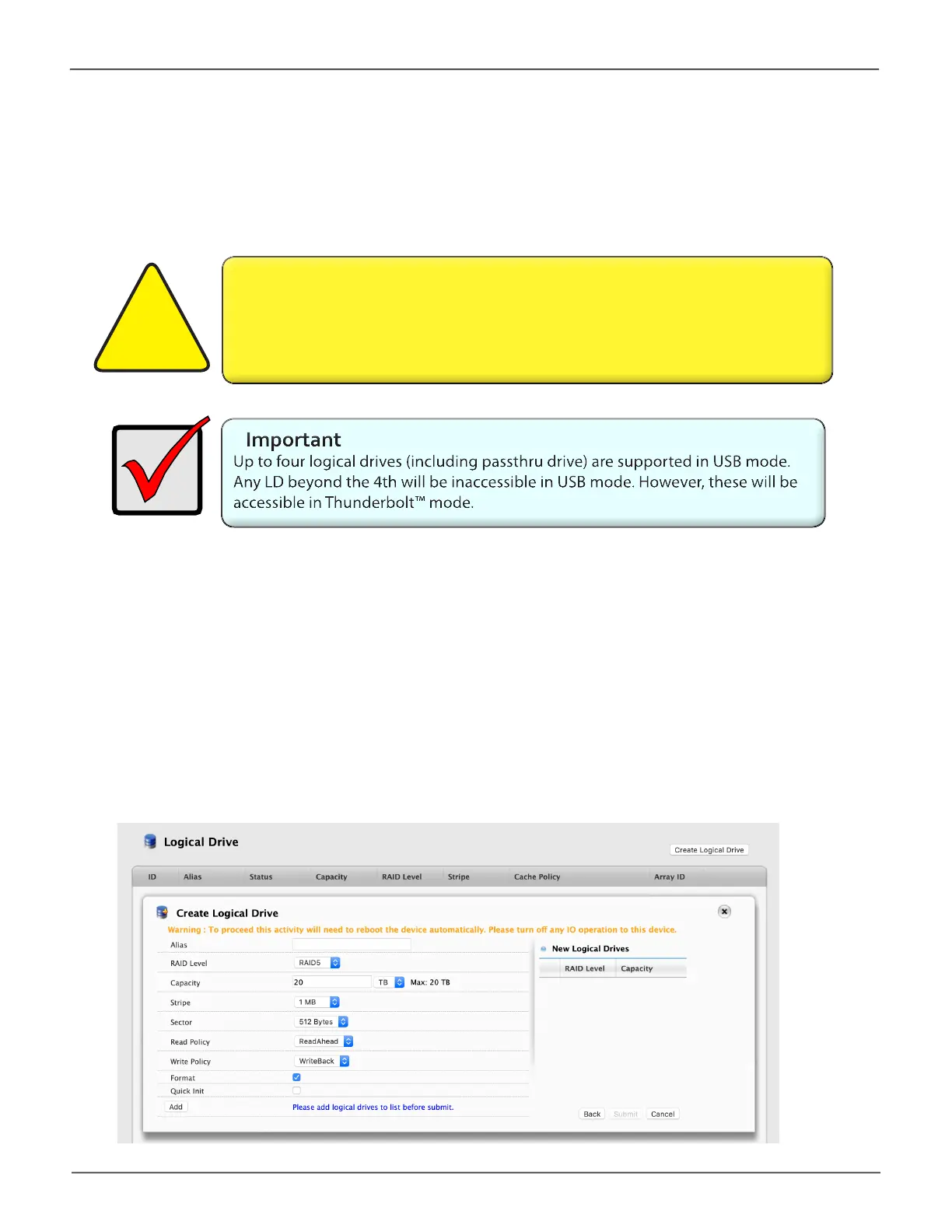149
Managing the Pegasus32Pegasus32 Product Manual
Creating a Logical Drive Manually
This feature creates a logical drive only. You can also use the Wizard to create a disk array with logical
drives and spare drives at the same time. See “Creating a Disk Array and Logical Drive with the Wizard”
on page 127.
To create a logical drive manually:
1. Do one of the following actions:
• Click the Logical Drive icon.
• From the Storage menu, choose Logical Drive.
2. Click the Create Logical Drive button.
3. Click the radio button of the disk array you want to use and click the Next button.
!
WARNING
If you are using utility to create or delete a disk array or logical drive, the
system will reboot if Pegasus32 is running USB mode. It is important to make
sure the Pegasus32 not being accessed (no IO operation in progress) before
submitting the request.
Create a Logical Drive
