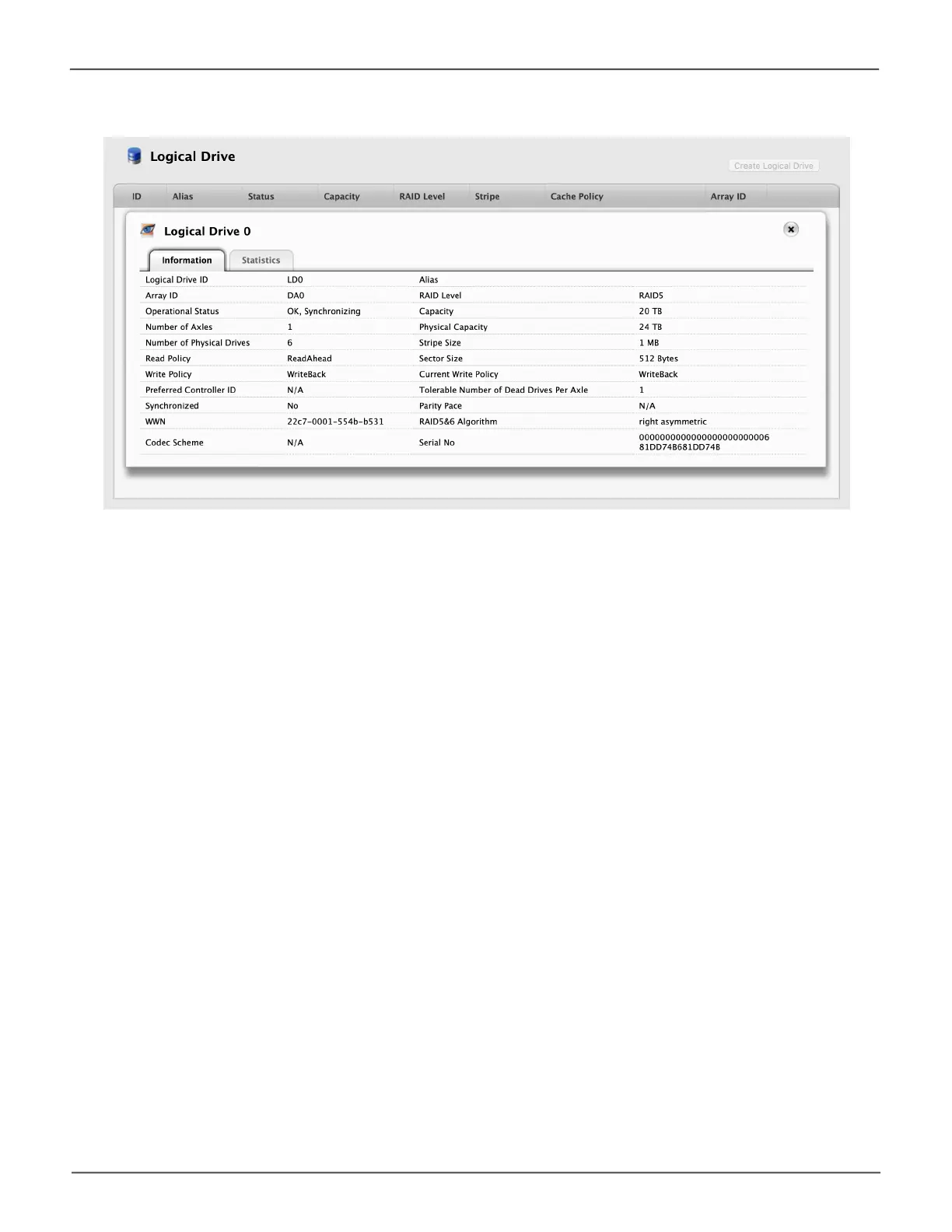145
Managing the Pegasus32Pegasus32 Product Manual
• Logical Drive ID – LD0, LD1, etc.
• Alias – If assigned
• Array ID – ID number of the disk array where this
logical drive was created
• RAID Level – Set when the logical drive was
created
• Operational Status –OK,Critical,orOfine
• Capacity – Data capacity of the logical drive
• Number of Axles – For RAID 10, 2 axles
• Physical Capacity – Data capacity of the physical
drives
• Number of Physical Drives – The number of
physical drives in the disk array
• Stripe size – Set at logical drive creation
• Read Policy – ReadCache, ReadAhead, or None *
• Sector size – Set at logical drive creation
• Write Policy – WriteThru or WriteBack *
• Current Write Policy – May change from
WriteBack to WriteThru under certain conditions.
• Preferred Controller ID – Not applicable
• Tolerable Number of Dead Drives Per Axle –
Number of physical drives that can fail without the
logicaldrivegoingofine
• Synchronized – A new logical drive shows
“No” until synchronizing is completed. See
“Synchronization” on page 108
• Parity Pace – Pertains to some RAID levels
• •WWN –WorldwideNumber,auniqueidentier
assigned to this logical drive
• •RAID 5 & 6 Algorithm – Pertains to RAID 5 and 6
• •Codec Scheme – Pertains to some RAID levels
• •Serial No – Serial number assigned to this logical
drive
Logical Drive information displays, including:
Logical Drive Informaon
