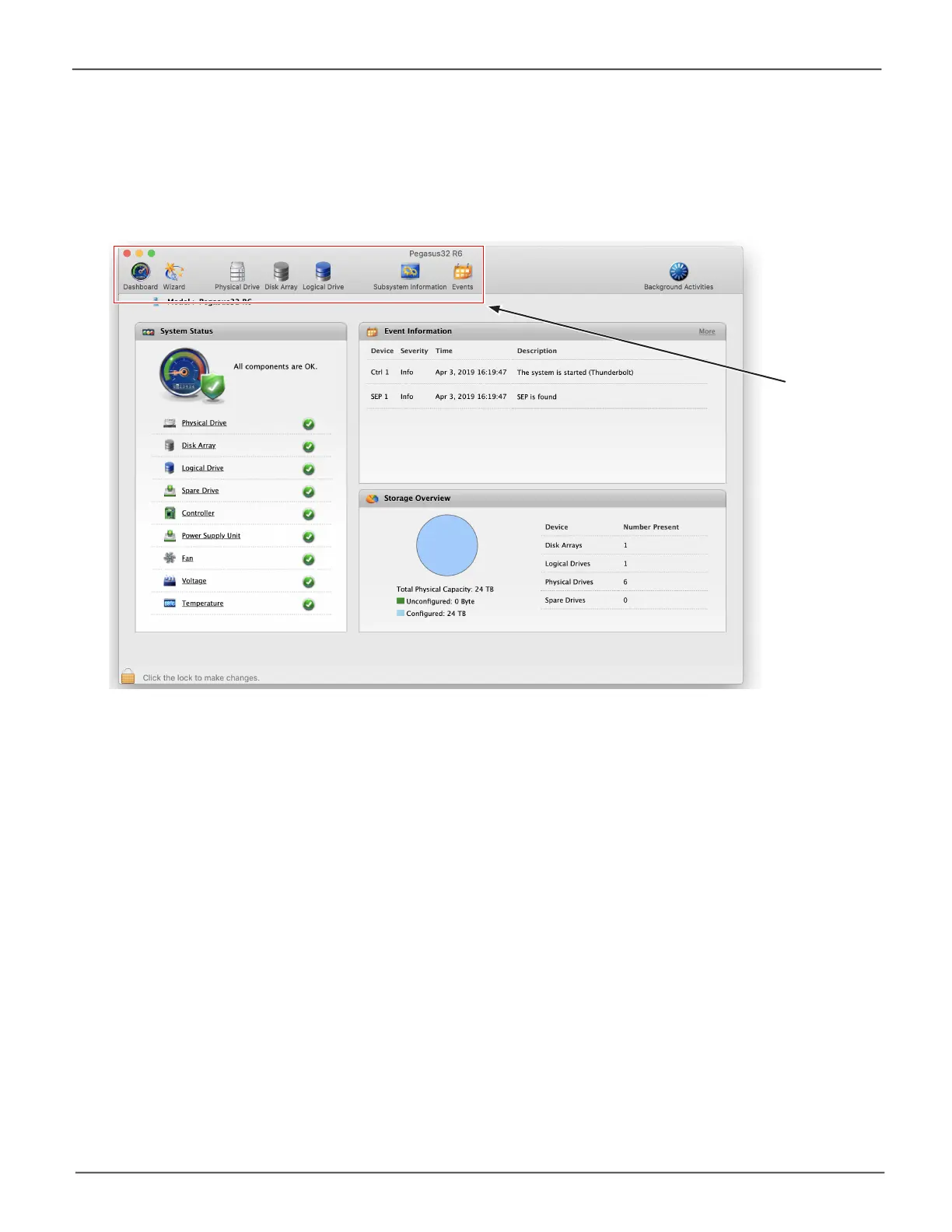66
Promise Technology
Pegasus32 Series
Perusing the Promise Utility interface
ThePromiseUtilityinterfaceconsistsofmenusandicons,eachleadingyoutoaspecicfunction.
The Promise Ulity interface with the Dashboard displayed
• Promise Utility – About, Checking for Updates, Preferences, Services, Hide, Quit
• View – Show/Hide Toolbar, Customize Toolbar, Devices (Pegasus units)
• Dashboard – Show the Dashboard
• Device – Front and Back Views, Component List, Physical Drive List
• Storage – Wizard, Disk Array List, Logical Drive List, Spare Drive List
• Admin – Enclosure (Pegasus unit) Information, Events, Background
Activities, Firmware Update, Performance Monitor and Restore Factory Default (settings)
• Window – Minimize, Zoom, Close Window, Bring All to Front, Pegasus unit
• Help – Online help search
Most of the functions accessed in the menu bar are described in this chapter.
Toolbar icons
