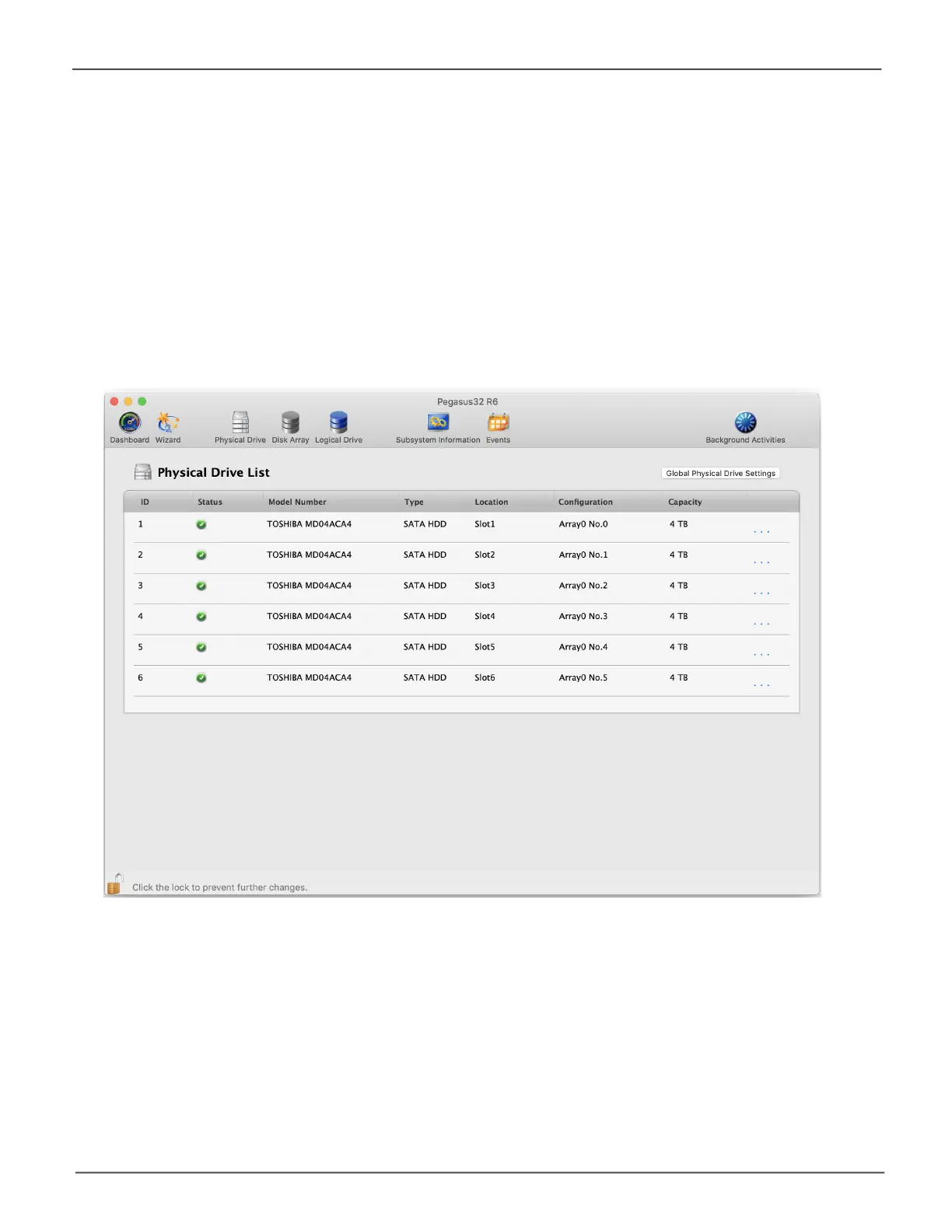70
Promise Technology
Pegasus32 Series
Physical Drive menu
Go to Admin drop-down menu and choose the Physical Drive option to display the Physical Drive
menu. This is the same menu you see by clicking the Physical Drive menu button at the top of
the Promise Utility window, or by clicking the Physical Drive menu link under System Status in the
Dashboard. See “Managing Physical Drives” on page 109 for more information.
Physical Drives List on Mac
