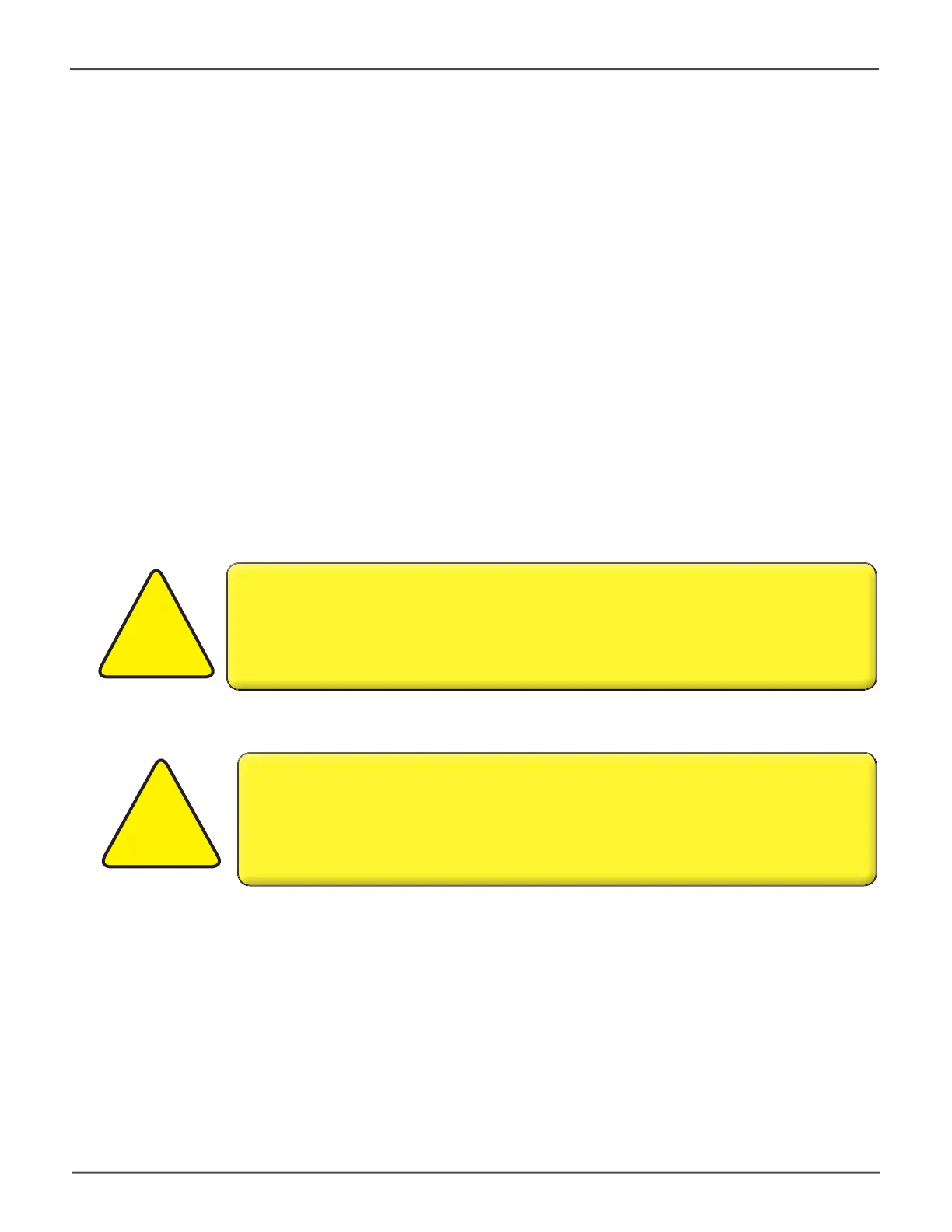159
Managing the Pegasus32Pegasus32 Product Manual
Migrating a Logical Drive
The term “Migration” means either or both of the following:
• Change the RAID level of a logical drive.
• Expand the storage capacity of a logical drive.
Before you begin a migration, examine your current disk array to determine whether:
• The physical drives in your array can support the target RAID level.
• Thereissufcientcapacitytoaccommodatethetargetlogicaldrivesize.
If you need to add physical drives to your array, be sure there are unassigned physical drives are
installed in your RAID system before you begin migration.
See “RAID Levels” on page 237, and “Accessing the Pegasus software utility” on page 63 and
“RAID Level Migration” on page 247.
!
WARNING
When migration is completed, the system will reboot if it is running in USB mode.
It is important to make sure the Pegasus32 not being accessed (no IO operation in
progress) before migrating the logical drive.
!
WARNING
In USB mode, if Utility is NOT “executing”, when migration is completed, power
off the host system completely, then power on the host system again, i.e. run
a complete power cycle for the host system; do not simply restart the host
device.ThismustbedoneinordertoupdatethediskcongurationforOS.
