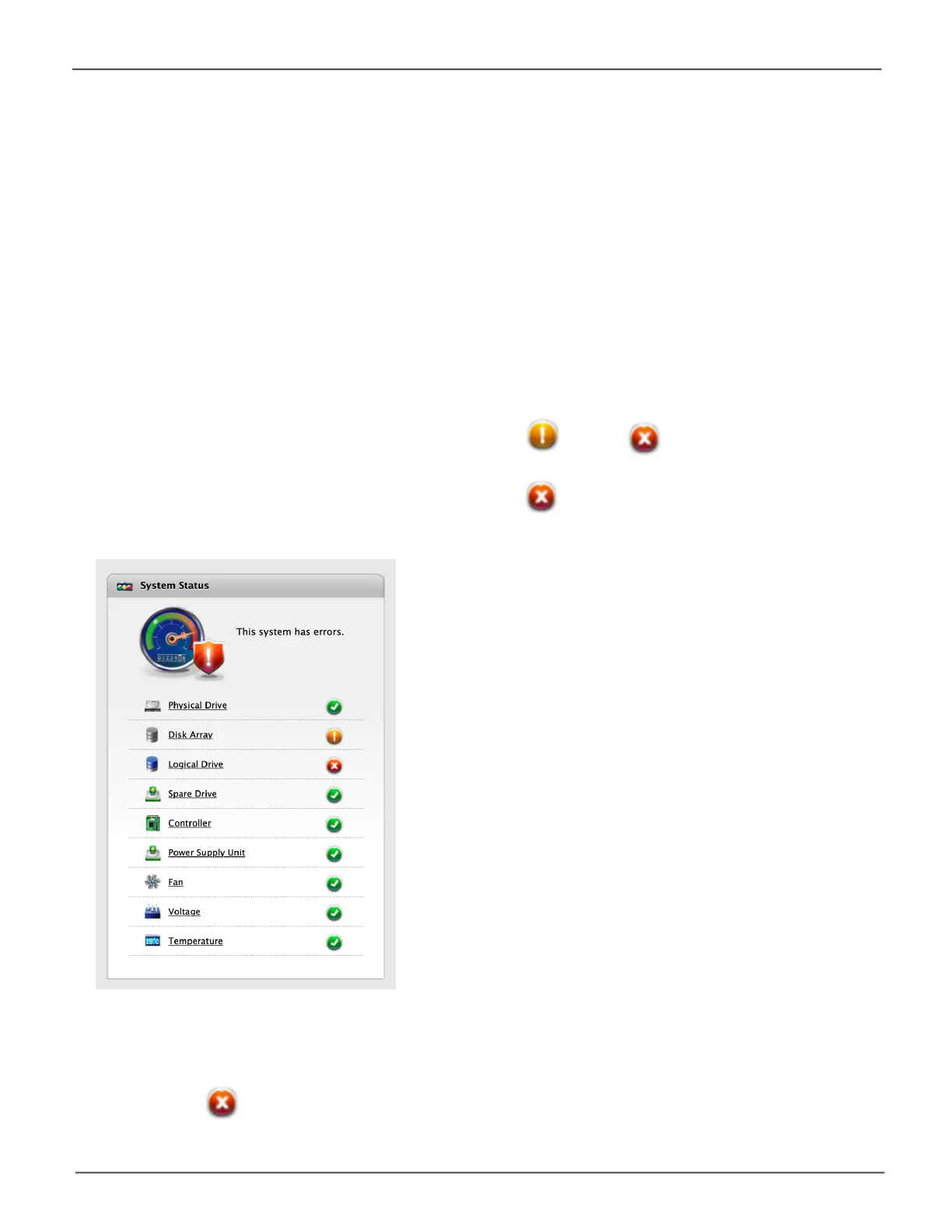198
Promise Technology
Pegasus32 R4/R6/R8
Subsystem Problems
Subsystem problem troubleshooting includes:
• “Diagnosing a Subsystem Problem”
• “Overheating”
• “Power Supply”
Diagnosing a Subsystem Problem
Check System Status on the Dashboard tab. If a yellow ! or red X appears in the System
Status box:
1. Click the name link of the component with the red X icon.
System Status box on the Dashboard
The System Status list contains a list of all the components with their appending status. In case there is
a failure with one of the components, an indicator icon will be displayed next to the component.
2. For physical drives, disk arrays, logical drives, and spare drives, mouse-over the component with
the red X icon and click the Viewbutton.
