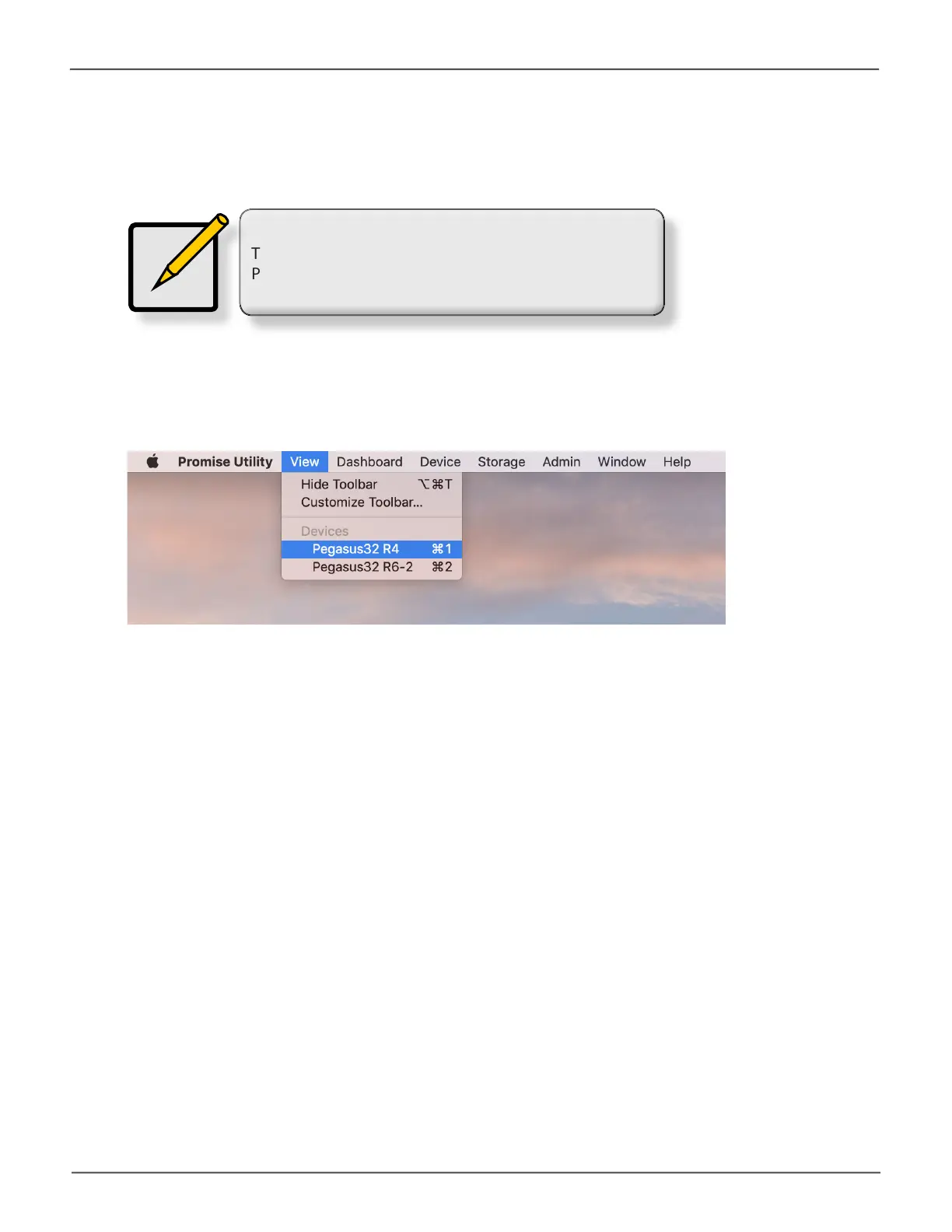65
Managing the Pegasus32Pegasus32 Product Manual
Displaying Multiple Pegasus Units
The Promise Utility displays a separate window for each Pegasus unit connected by Thunderbolt™
cable and powered up.
• To view a list of the Pegasus2, Pegasus3 or Pegasus32 units, click the View menu.
• To display a Pegasus unit in the Promise Utility, click the View menu and choose unit you want to
see.
TherstunitisPegasus32R4,R6,orR8,thesecondisPegasus32R4-2orR6-2,R8-2,thethirdis
Pegasus32 R4-3 or R6-3, R8-3, and so on. The Pegasus32 units are listed by the order in which they
arerecognized,notbythecableconguration.
Note
The Pegasus Utility can also be used for earlier releases of
Pegasus2, Pegasus3 and Pegasus32; models R4, R6 and R8.
