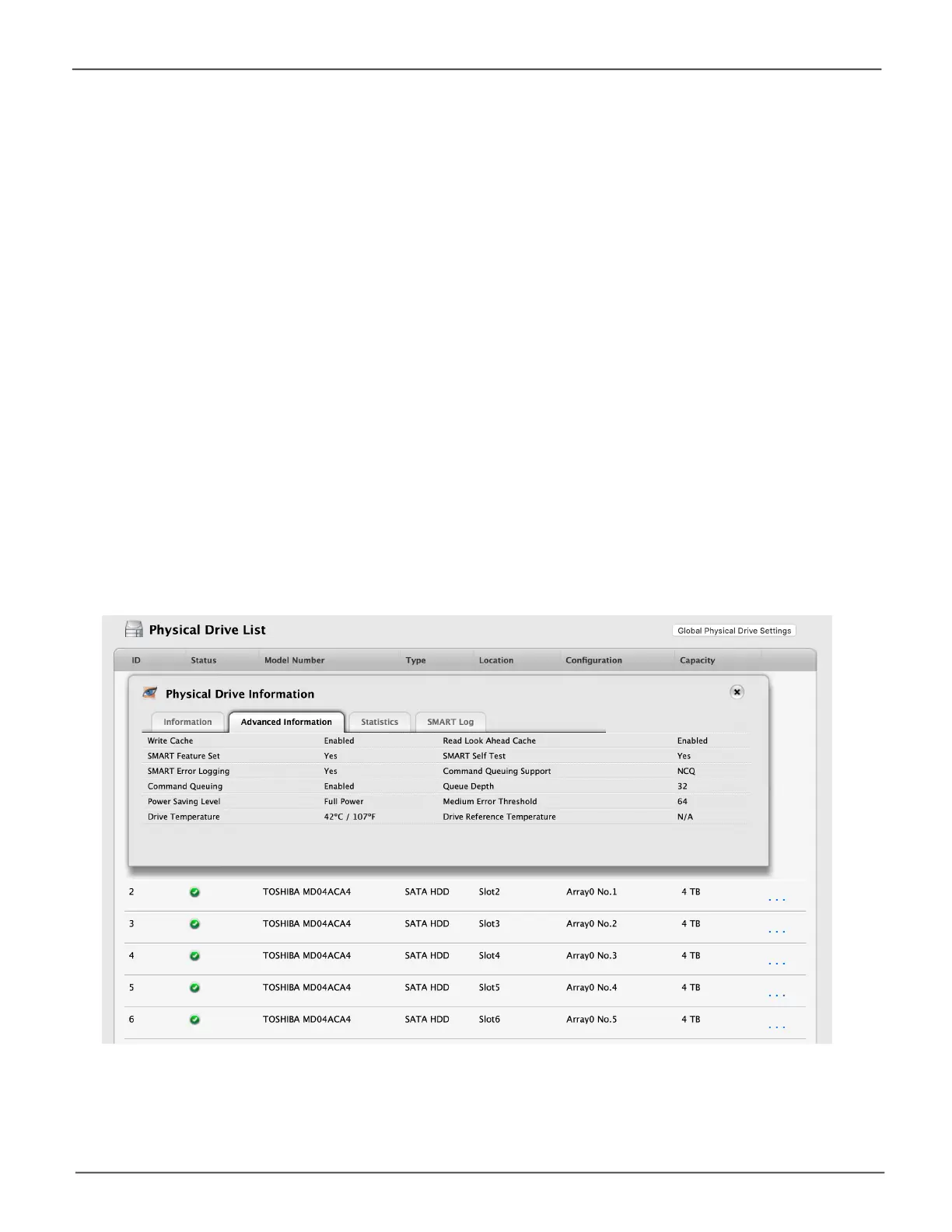112
Promise Technology
Pegasus32 Series
• Write Cache – Enabled or disabled *
• Read Look Ahead Cache – Enabled or disabled *
• SMART Feature Set – Yes or No
• SMART Self Test – Yes or No
• SMART Error Logging – Yes or No
• Command Queuing Support – TCQ or NCQ
• Command Queuing – Enabled or disabled *
• Queue Depth – Number of commands
• Power Saving Level – Supported by this drive
• Medium Error Threshold **
• Drive Temperature
• Drive Reference Temperature
3. Click the Advanced Information tab.
Advanced information for physical drives includes:
Items with an asterisk (*) are adjustable under “Viewing Physical Drive Statistics” on page 113.
Items with two asterisks (**) are adjustable under “Making PDM Settings” on page 106.
4. Click the X icon to close the information panel.
Physical Drive Advanced Informaon
