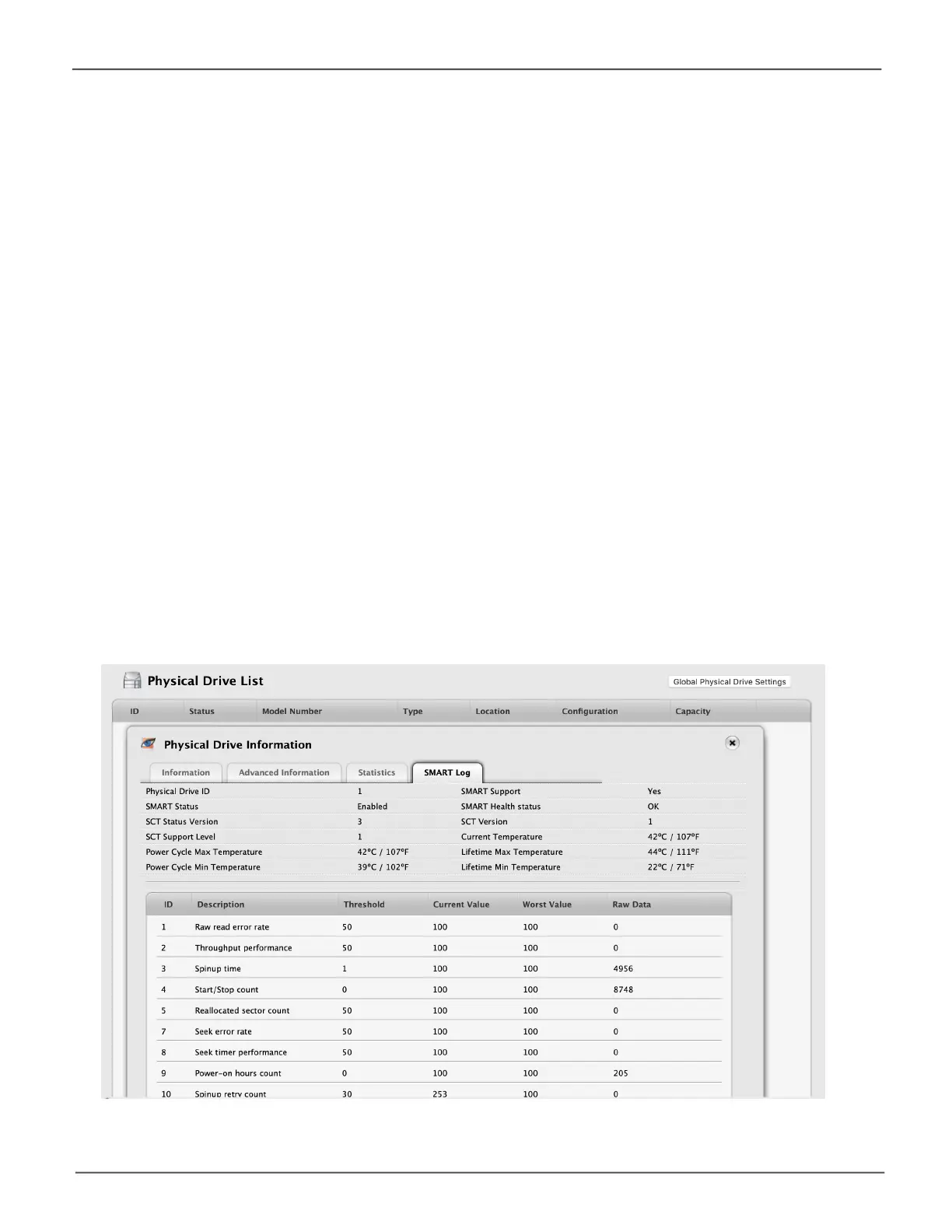114
Promise Technology
Pegasus32 Series
Viewing Physical Drive SMART Log Information
To view physical drive SMART Log information:
1. Click the Physical Drive icon.
2. Mouse-over the physical drive you want then click the View button.
3. Click the SMART Log tab.
SMART Log information includes:
• Physical Drive ID
• SMART Support – Yes or No, depending on the drive
• SMART Status – Enabled or disabled *
• SMART Health Status – OK is normal
Items with an asterisk (*) are adjustable under “Making Controller Settings” on page 84.
4. Click the X icon to close the settings panel.
Physical Drive SMART Log Informaon
