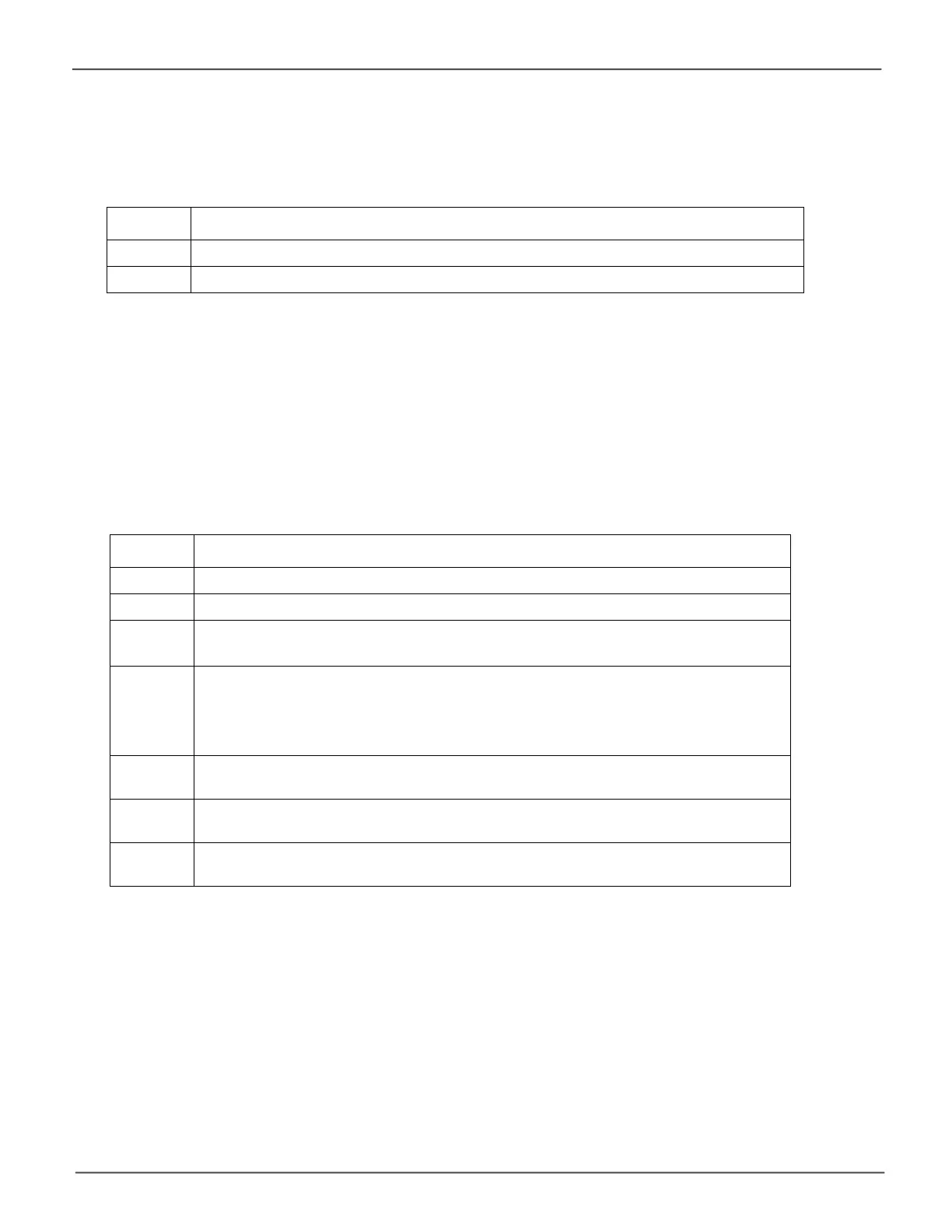220
Promise Technology
Pegasus32 R4/R6/R8
Target Requirements
RAID6
Add physical drives. Maximum of 4 (R4), 6 (R6) or 8 (R8).
RAID60
8 physical drives minimum.
See “Migrating a Logical Drive” on page 159.
RAID 6
A RAID 6 Source logical drive can migrate to the following Target logical drives:
RAID 10
A RAID 10 Source logical drive can migrate to the following Target logical drives:
When you migrate RAID 10 logical drive, it becomes RAID 1E by default.
If you want a RAID 10 logical drive, there must be an even number of physical drives and you must
specify RAID 10 for the target logical drive.
See “Migrating a Logical Drive” on page 276.
Target Requirements
RAID0
None.
RAID1E
None.
RAID5
3 physical drives minimum, maximum of 4 (R4), 6 (R6) or 8 (R8). RAID 10
must have less than 4 (R4), 6 (R6) or 8 (R8) physical drives.
RAID6
4 physical drives minimum, maximum of 4 (R4), 6 (R6) or 8 (R8). The RAID
10 logical drive must have less than 4 (R4) or 6(R6) physical drives.
If existing physical drives have no unused space, add 1 or more physical
drives.
RAID10
Add physical drives in multiples of two. Even number of physical drives.
RAID50
6 physical drives minimum.
RAID60
8 physical drives minimum.
