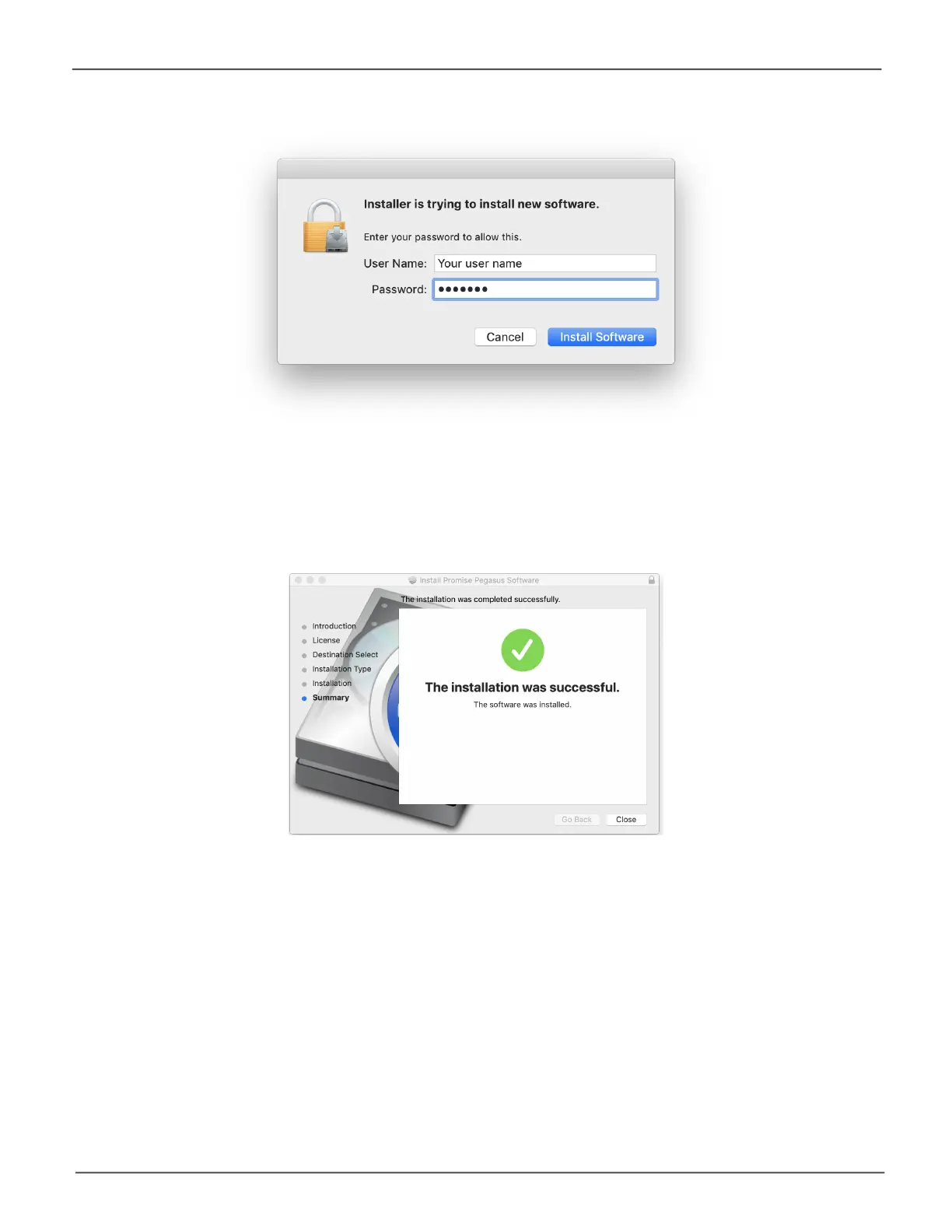22
Promise Technology
Pegasus32 R4/R6/R8
8. Type the administrator password of your computer for permission to install the software.
9. Ittakesafewsecondsfortheutilitysoftwaretobeinstalled.Whentheinstallationhas
completed,amessageinformsyouthattheinstallationwassuccessful.ClickClose to end the
installation procedure.
The Pegasus Utility is now available to be used for management of the Pegasus32. Use this if you
needtochangeaharddiskdrive,orchangethedefaultarrayconguration,ortoupdatethedevice
rmware.Thisisalsousefulformonitoringthestatusofthesystemandfortroubleshooting.Formore
informationonusingthePegasusUtility,includinginstructionsonhowtousetheWizardmenusto
installadifferentRAIDarrayconguration,pleasereadpage 244.
