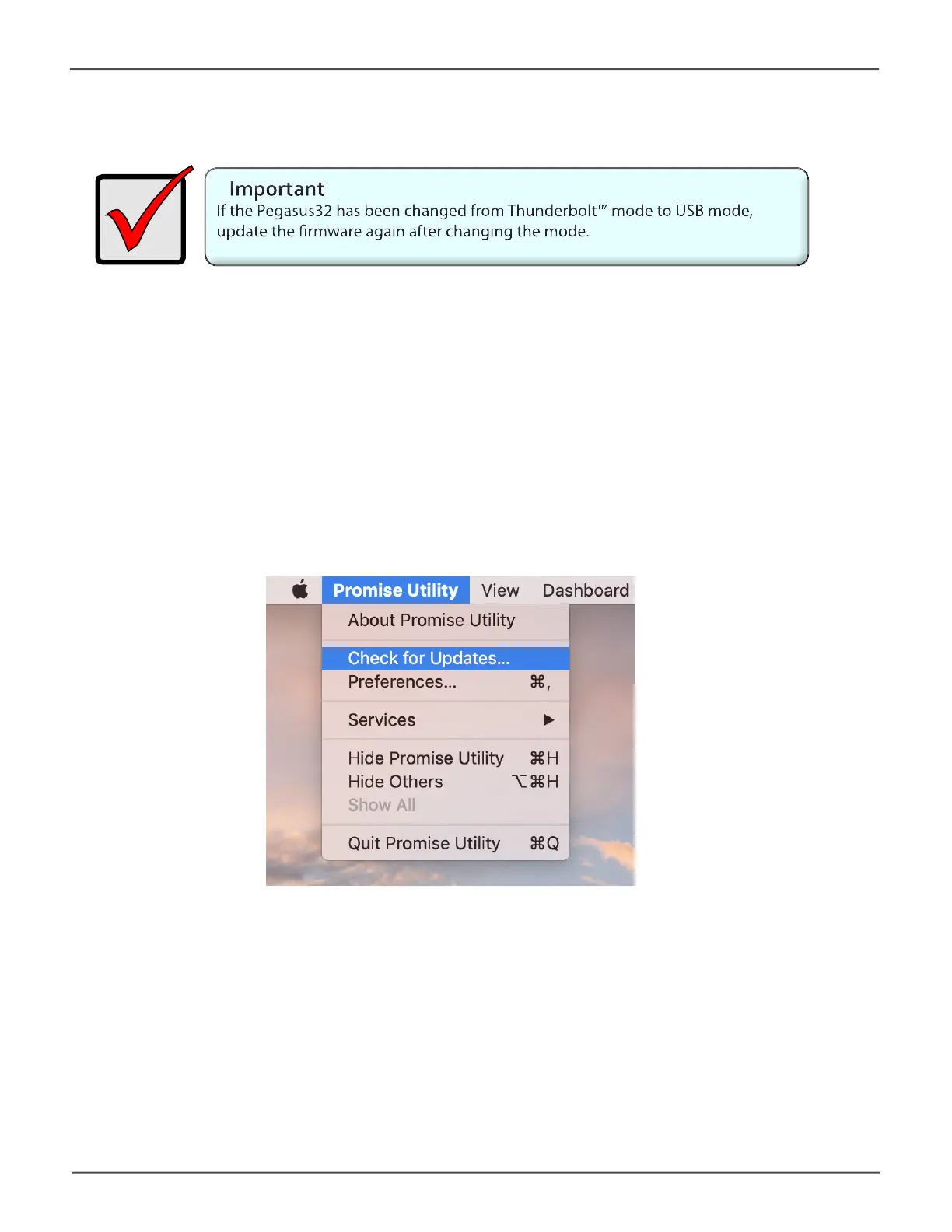25
Installation and SetupPegasus32 Product Manual
Check Firmware Version with Promise Utility on Mac
ItisimportanttomakesurethePromiseUtilityrmwareuptodate.Ifyoudonotknowthermware
version,usePegasusUtilitytocheckthermwareversion.GotoAdmin > Firmware Update to see
the Single Image Versionnumber.Followtheinstructionsbelowtoupdatethermwarebeforeusingthe
Pegasus32.
Checking for Updates
TheupdateprocedurealsocanbeautomaticbygoingtothePromiseUtilitymenutab,chooseCheck
for Updates.
