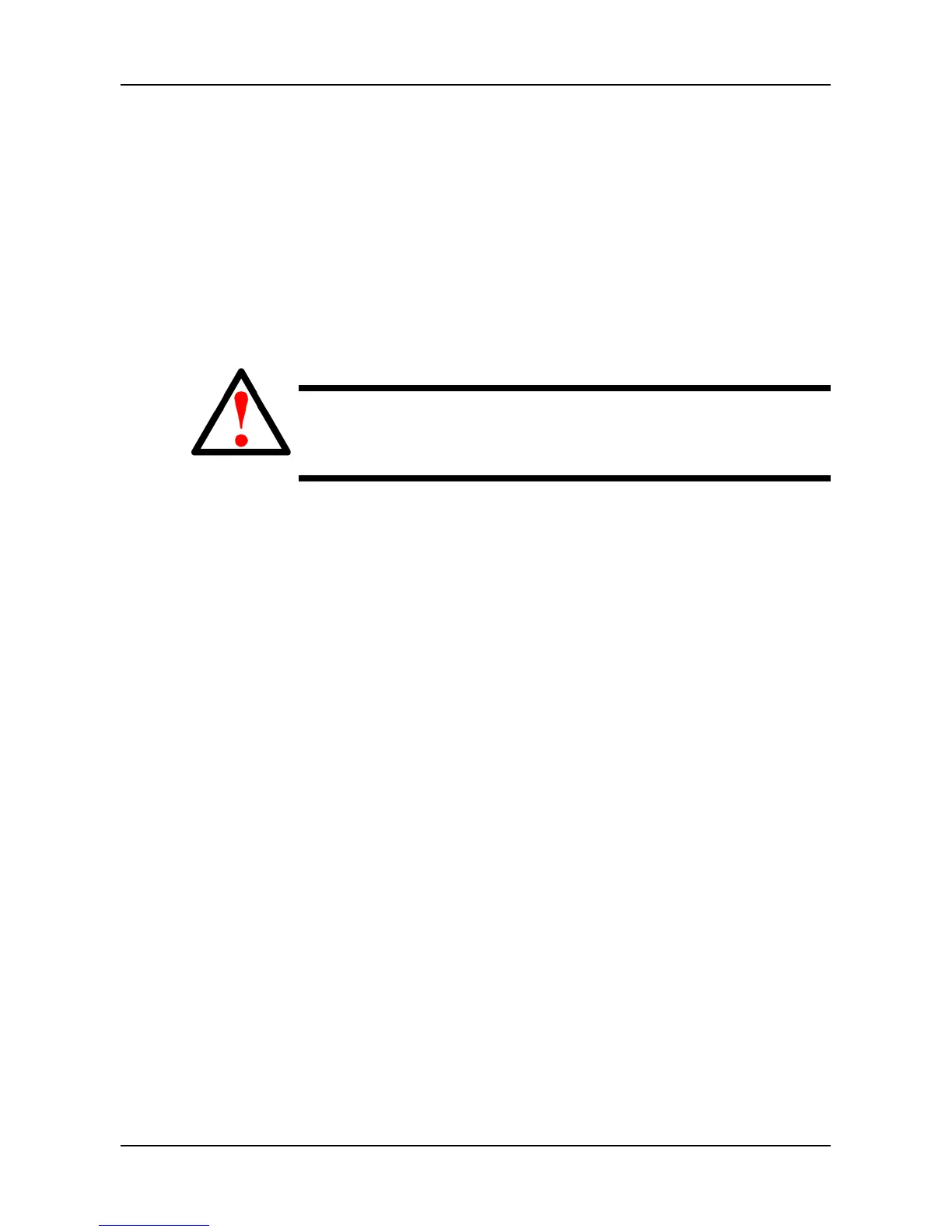SmartStor NAS User Manual
4.4 Making Management Settings
4.4.1 Configuring a NAS System
The Setup Wizard has two modes:
• One Click Setup - Loads a collection of default settings.
Recommended for most users.
• Advanced Setup - Enables you to make your own settings.
Recommended for advanced users.
Caution
Do NOT run the Setup Wizard on a NAS system that is
already configured! That action will delete your data and
network drives!
One Click Setup
To configure your NAS system using One Click Setup:
1. Go to the Main Window.
2. Click the Setup Wizard icon.
3. Click the One Click Setup button.
122
