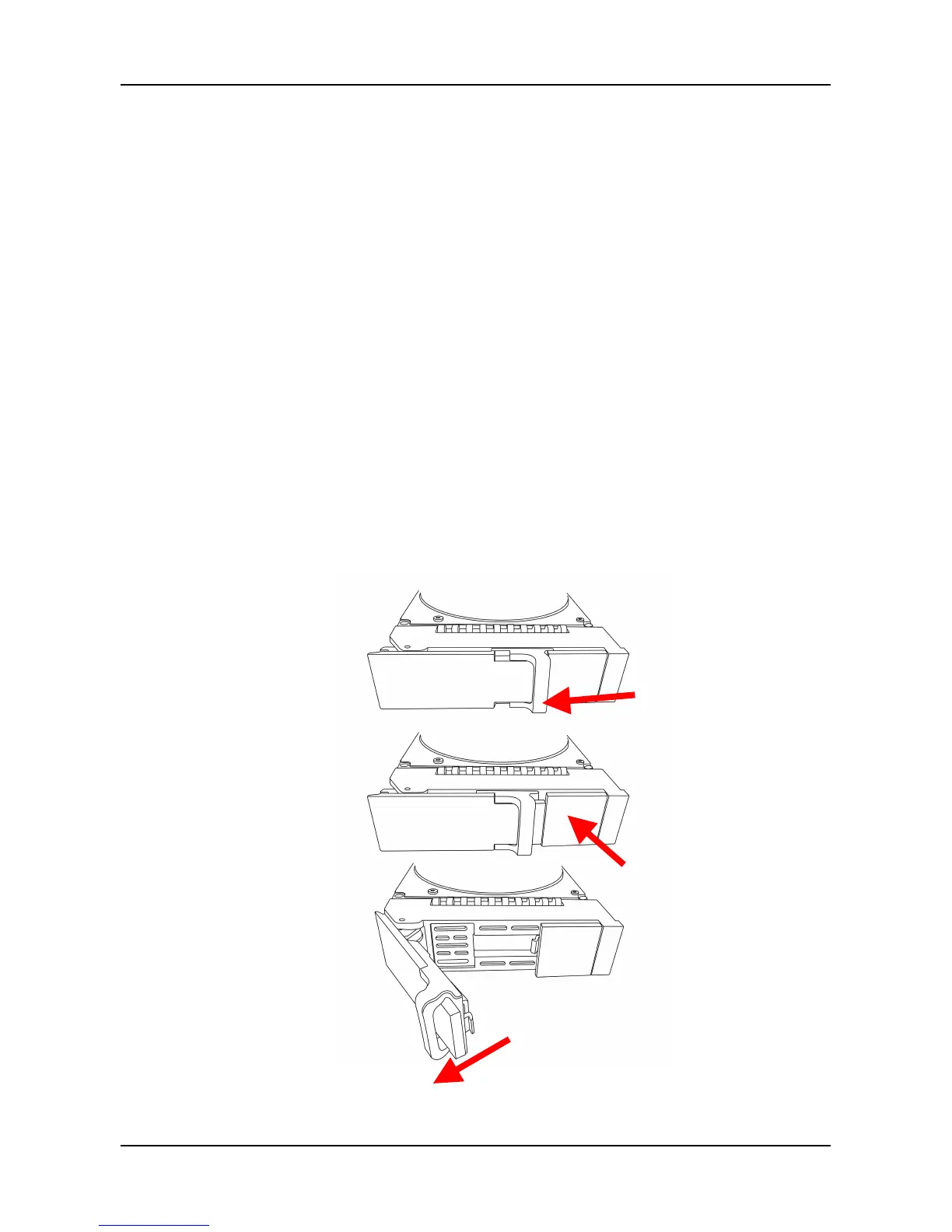2.2 Installing Disk Drives
Note: You are highly recommended to select Enterprise Level HDD to
achieve the best data protection.
You can populate the SmartStor NSx700 series NAS with SATA 1.5 Gb/s
or 3.0 Gb/s disk drives. For optimal performance, install disk drives of
the same model and capacity. Your disk drives will become a RAID
Volume on the SmartStor.
To install disk drives:
1. Remove the disk tray from the device by the following steps:
a. Slide the latch leftwards.
b. Press the button next to the latch.
c. Pull the latch out to open the door of disk tray, then you can
pull the disk tray out from the enclosure.
11