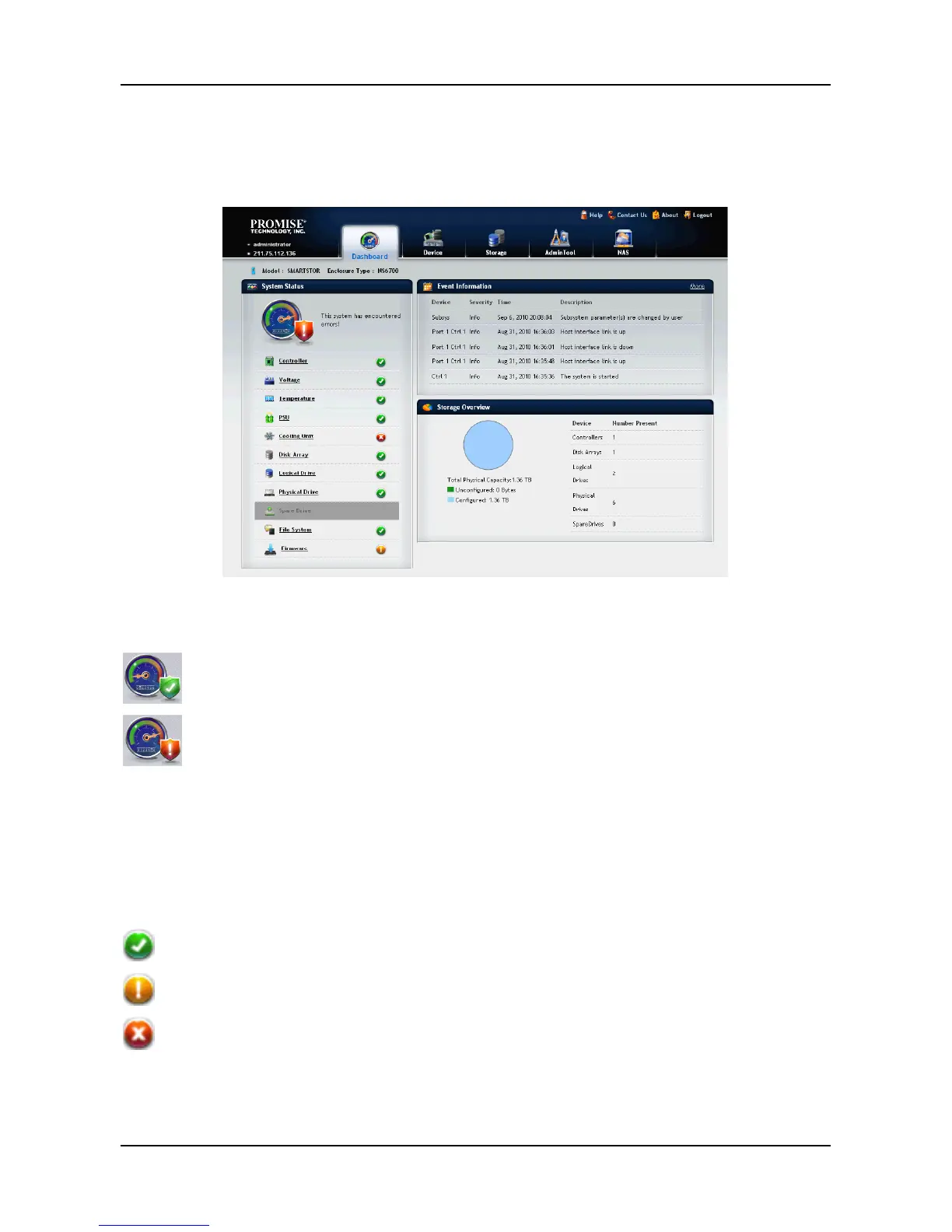SmartStor NAS User Manual
3.2 Dashboard Tab
The Dashboard tab is the default screen of WebPAM PROe.
The System Status icon indicates the top-level status of NAS by displaying:
system is OK
system has errors
3.2.1 System Status
The System Status field displays the high-level of the NAS components by
the following status icons:
the component is OK
the component needs attention
the component has failed
22