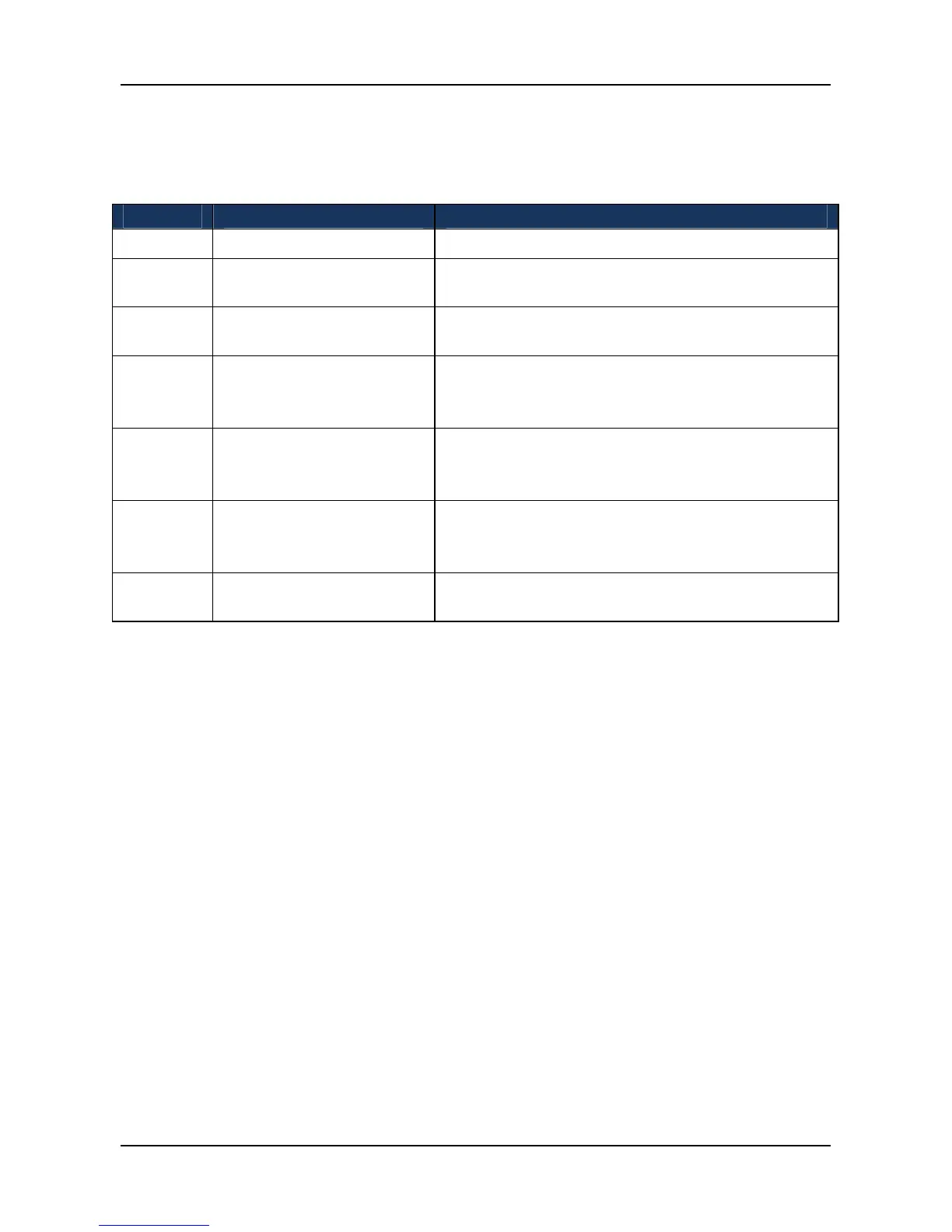SmartStor NAS User Manual
Chapter 5: Troubleshotting
5.1 LCD
Error ID LCD Message Corrective action
0 Reserved
1 Disk Array [ID]
Degraded
RAID is degraded. User need to insert a
new drive for rebuilding.
2 Disk Array [ID] Offline RAID is offline. Data may be loss. Delete
the offline RAID and create a new one.
3 CPU Overheat
[Degree] C/ [Degree]
F
Check the airflow and fan. If it repeats,
please call technical support.
4 Sys. Overheat
[Degree] C/ [Degree]
F
Check the airflow and fan. If it repeats,
please call technical support.
5 Sys. Fan Failed
[speed] RPM
Check fan. If it repeats, reboot NAS to
rescan fan. If it still failed, call technical
support.
6 HDD Failed
Port [Port ID]
Replace the failed drive.
144
