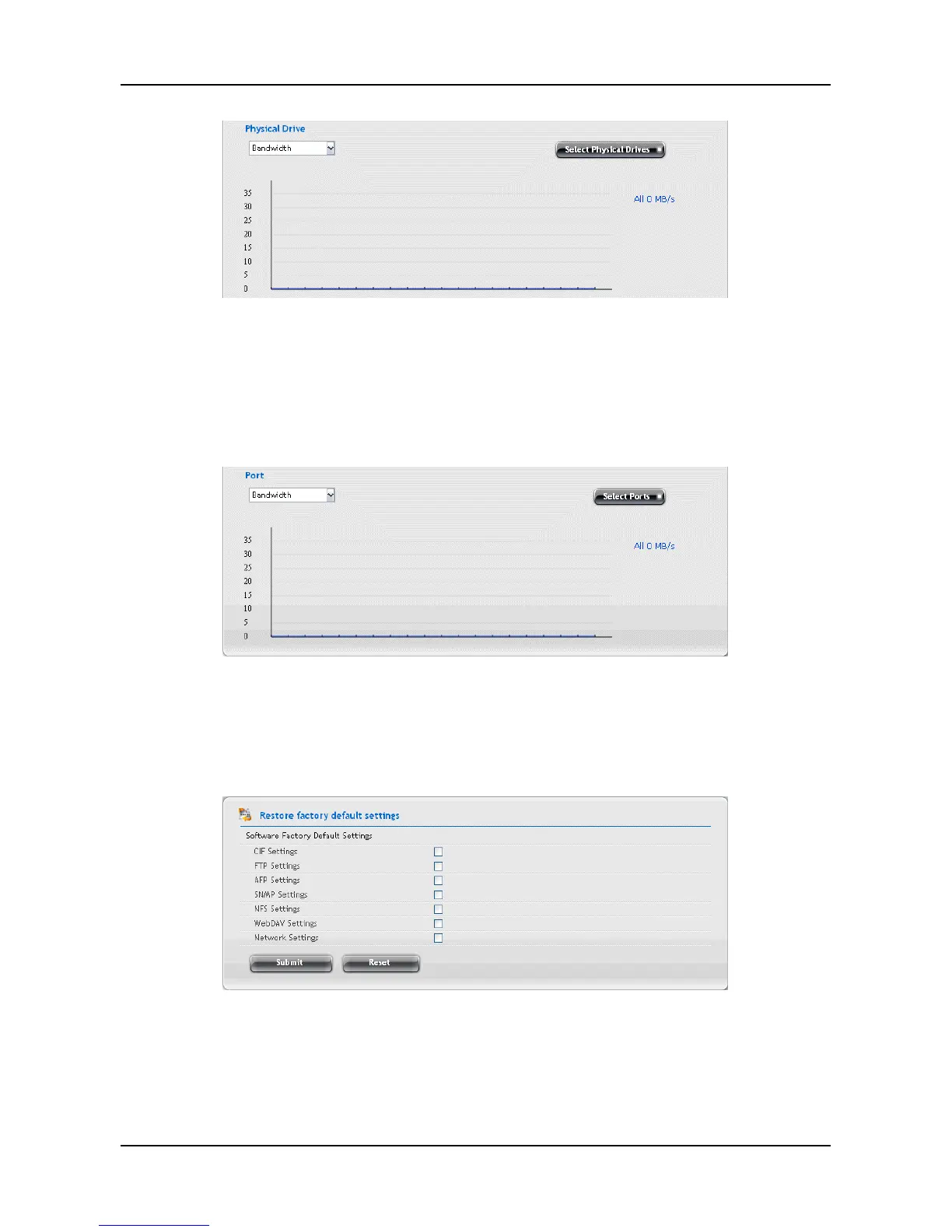SmartStor NAS User Manual
To view the Port performance:
1. Click AdminTool tab > Performance Monitor.
2. In the Port field, click the Select Ports button to select the port you want
and select a performance type from the dropdown menu. When done,
the performance of selected port will be shown in the illustration below.
3.5.7 Restore factory default settings
The Restore Factory Default function allows you to restores settings (any or
all) to their default values for the NAS.
The settings include:
− CIF Settings
− FTP Settings
− AFP Settings
60