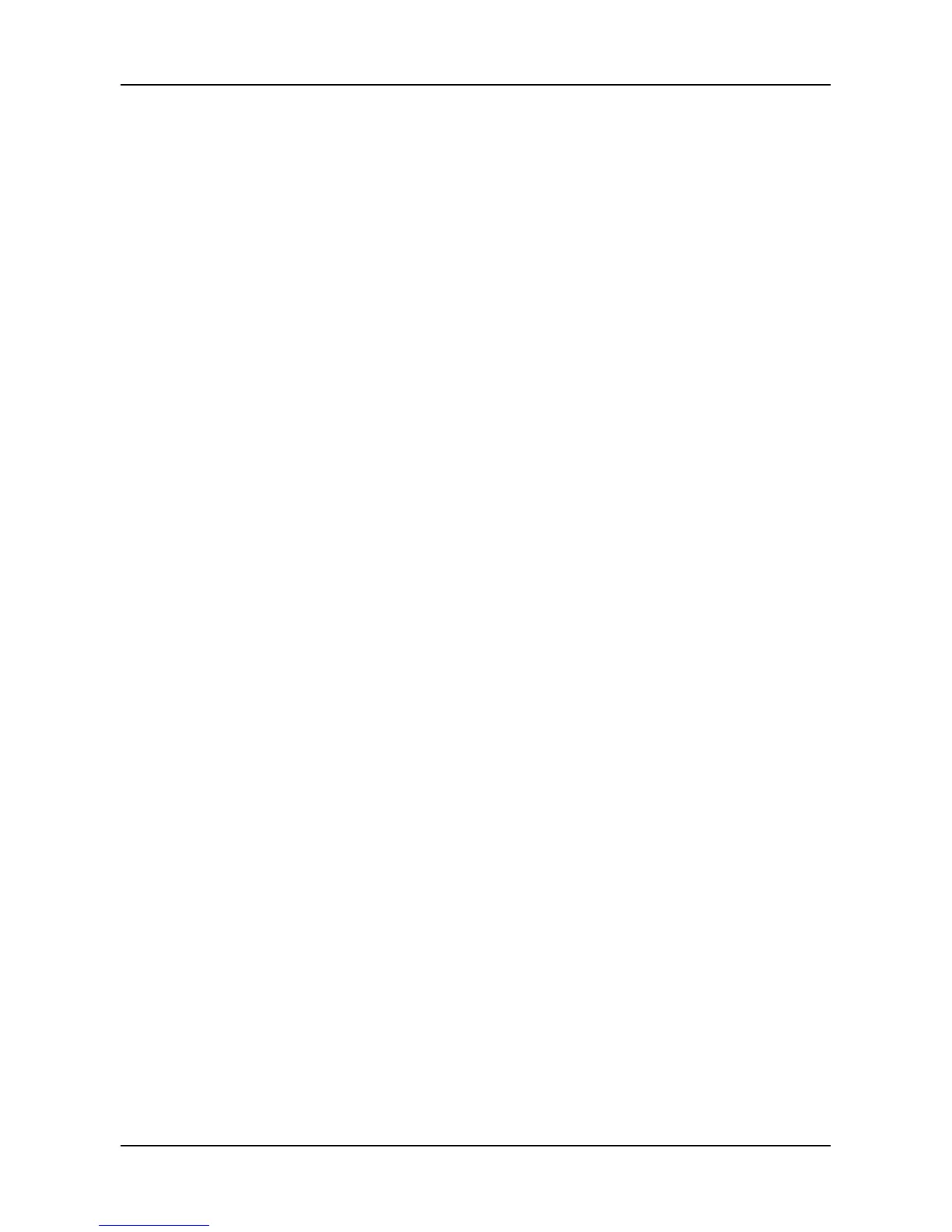SmartStor NAS User Manual
5.3 How to use Promise USB Retrieval to export system
information
With the Promise USB Retrieval application, you can easily export the system
information to the log file.
1. Download the SmartStor USB Retrieval application from Promise’s
Website.
2. Copy “OPAS_general.zip” to your USB Pen Drive.
3. Insert the USB Pen Drive into the USB port on the front panel of NAS.
4. The message displayed on the LCD to indicate that USB Retrieval is
progress.
When done, you will be prompted by the message displayed on the LCD,
or a “beep” sound by the system.
5. Remove the USB Pen Drive. The log file that contains the detailed
system information will be saved automatically in the “OPAS_OUTPUT”
folder of USB Pen drive.
156
