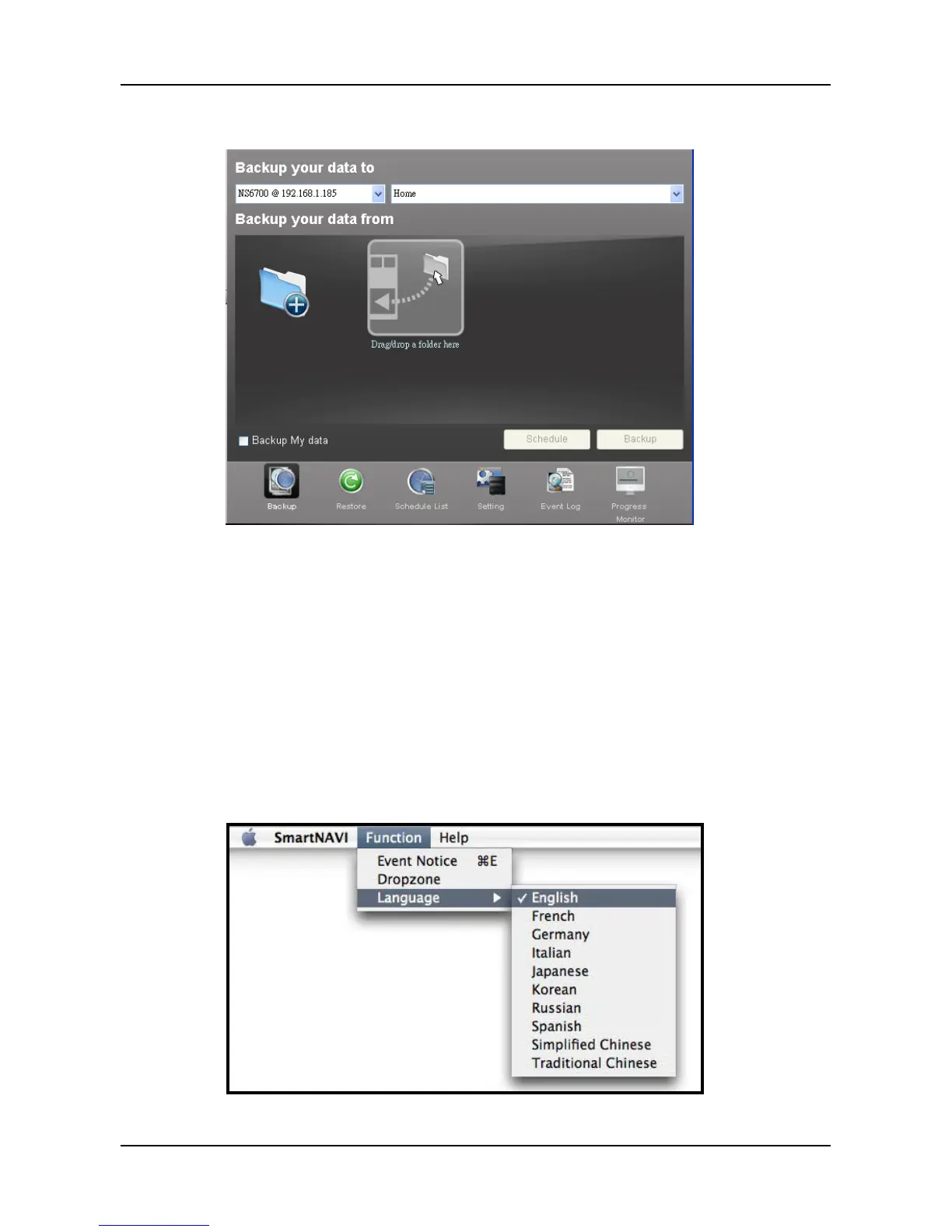features of SmartNAVI.
4.1.2 Choosing a SmartNAVI Language
On Windows PCs, SmartNAVI chooses the display language
automatically based on your OS language setting. On Macs, you choose
the display language.
To choose a language:
1. Open the SmartNAVI Window.
2. From the dropdown menus, choose Function > Language, then
choose the the language you prefer.
4.1.3 Starting the Advanced Storage Manager (PASM)
87
