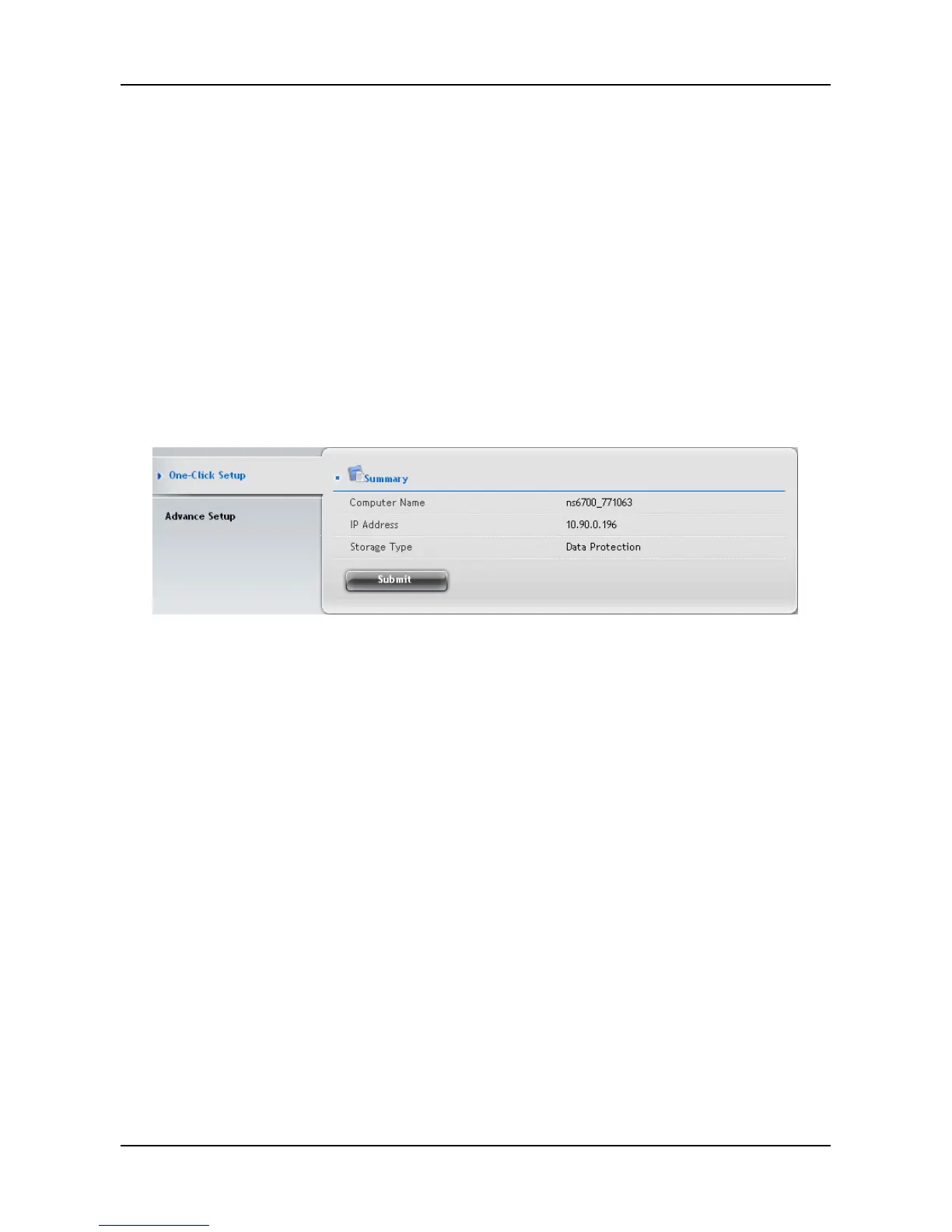2.7 Setup Wizard
The system’s Wizard lets you configure your disk array(s) easily and quickly.
The Wizard will guide you through the required settings step by step.
You can choose to configure automatically by using One-Click Setup, or
configure manually by using Advance Setup.
Using Automatic Configuration Wizard
1. Click NAS tab > Wizard.
2. Click the One-Click Setup button. The Automatic Configuration box
displays:
3. The Summary window displays the general information of the
system, including:
․ Computer Name
․ IP Address
․ Storage Type
4. To accept the proposed configuration, click the Submit button.
If you disagree with the proposed configuration, click the Advance
Setup button to directly specify all parameters for a new disk array,
logical drives, and spare drives.
17