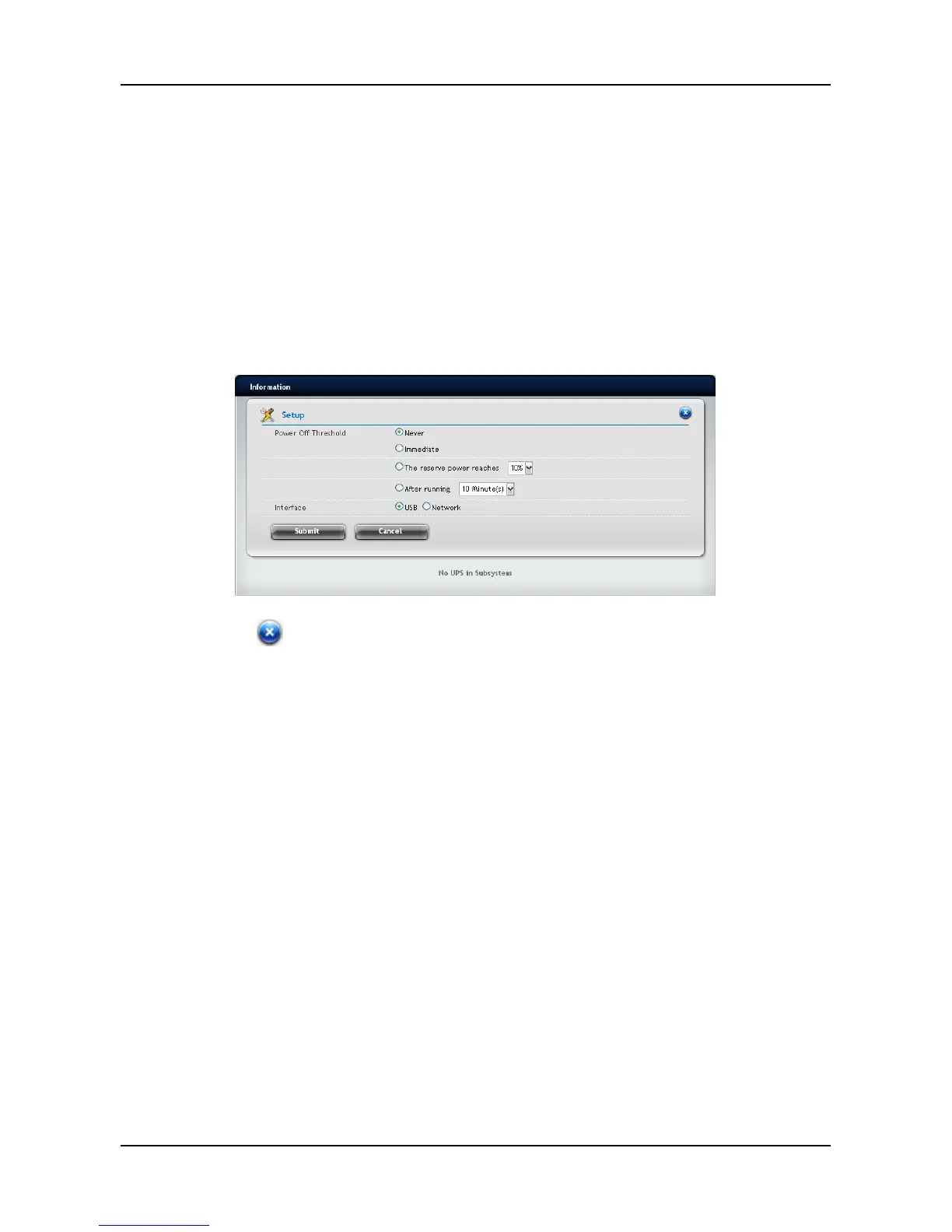3.3.7 UPS
Click Device tab > UPS to display the information of the connected UPS in
the system.
Setting up UPS
1. Click Device tab > UPS.
2. Click the Setup button to bring up the Setup window.
3. Select the option you want and complete the required settings, and then
click the Submit button.
Click the
button to close the dialog window.
3.3.8 External Drive
Click Device tab > External Drive to display the information of the connected
external drive in the system. External drive information includes:
− ID
− Status
− Model
− Type
− Location
− Capacity
− Cache
SmartStor NSx700 can support external file system as below:
EXT3, XFS,FAT32, NTFS,HFS+
Warning!
To remove the connected USB drive safely, you MUST click the Remove
button before disconnect the USB drive.
35