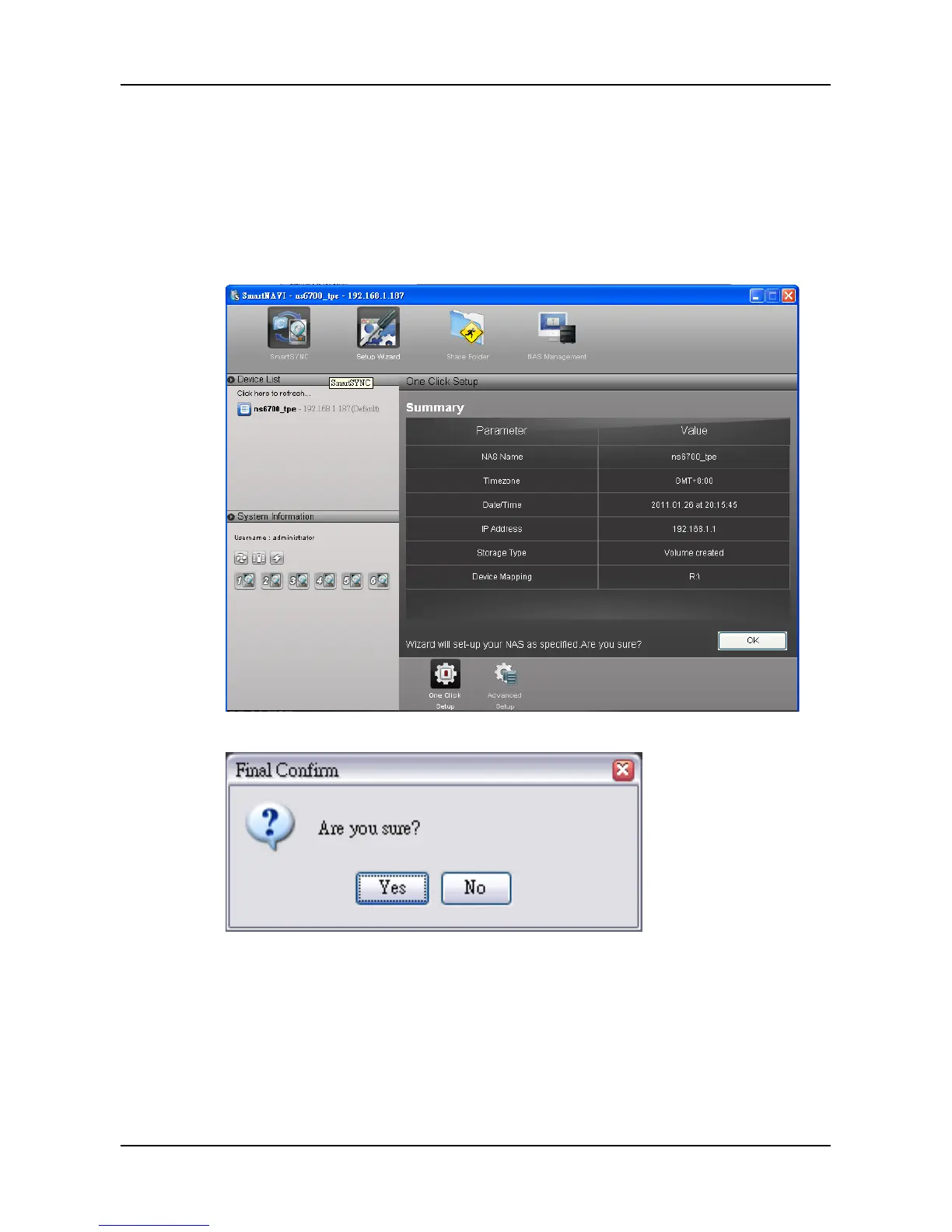SmartStor NAS User Manual
Click the Next button to continue.
8. Review your parameters.
To make changes, click the Previous button.
To accept the parameters and configure your NAS system, click
the OK button.
9. Click the Yes button in the confirmation box.
126