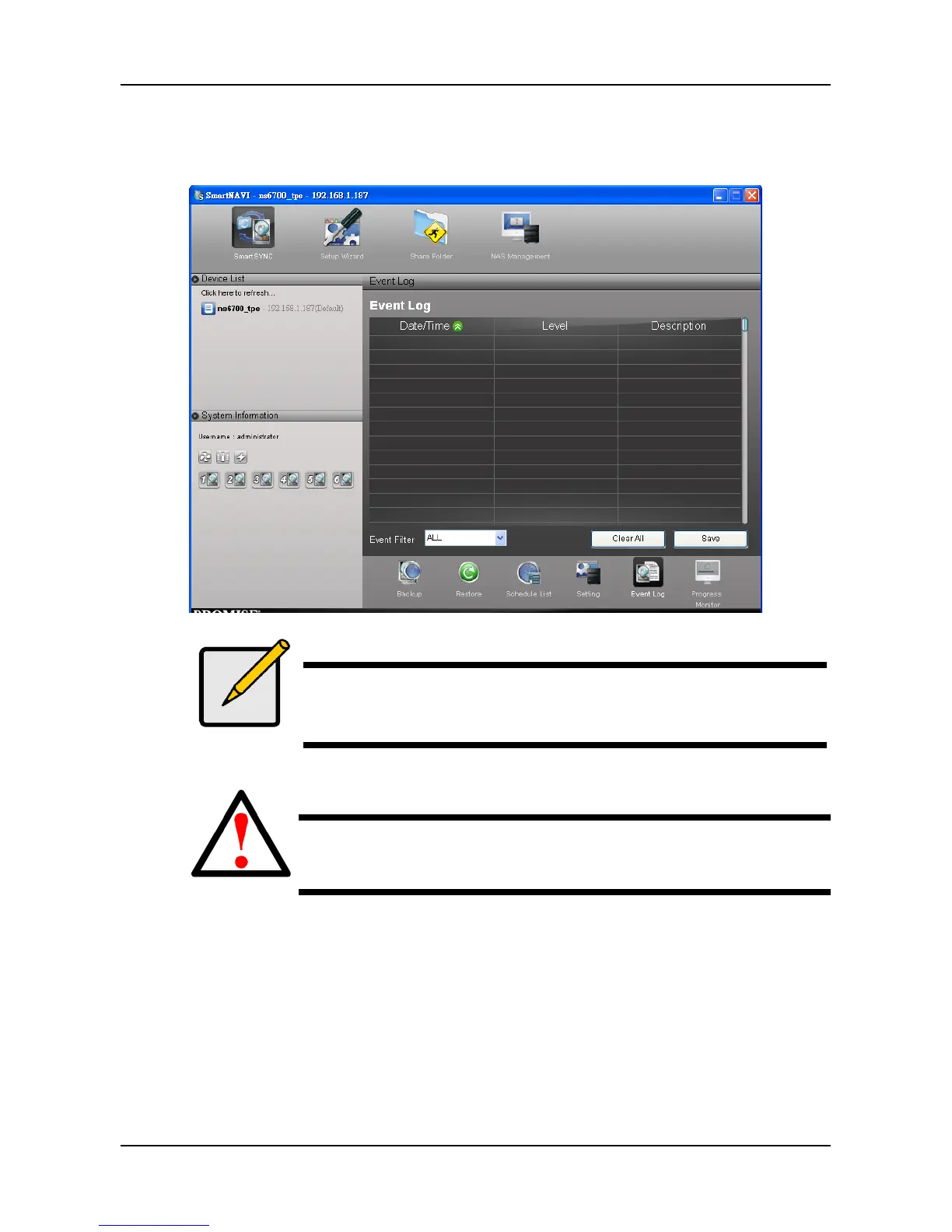SmartStor NAS User Manual
Click the arrow on the Date/Time header to reverse the chronological
order.
Note
For backup system events, see “Viewing the Backup
Event Log” on page 112.
Warning
Do not disconnect the power or shut down the SmartStor
while the plug-in installation is running!
4. Click the Configure Plugin button.
The newly added plug-in appears in the list. Its Service Status is
OFF.
5. Click the plug-in to choose it.
The plug-inis name will become highlighted.
130