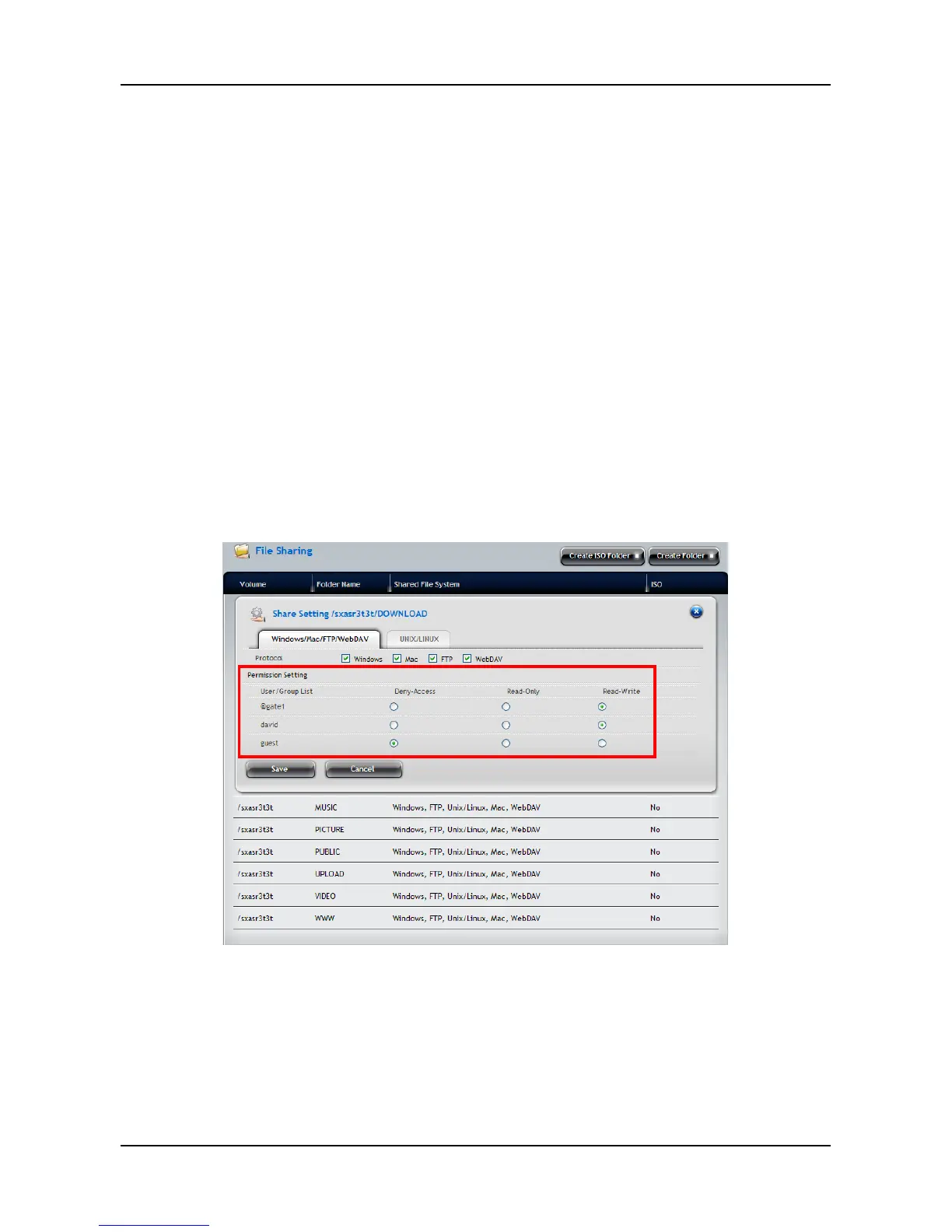4. In the NAS Group list, move your mouse over the group item and then
you can:
− Add/remove the users for the group by clicking the Group
Settings button.
− Remove the selected group by clicking the Delete button.
When the new user/group is added, you have to complete the permission
settings for each user/group to access the system. Follow the steps below to
complete the settings:
1. Click NAS tab > File Sharing.
2. From the File Sharing list, move your mouse over the folder you want
and click the Share Settings button.
3. Select the user/group you want and set one of the access options:
Deny-Access, Read-Only, or Read-Write
4. When done, click the Save button.
69