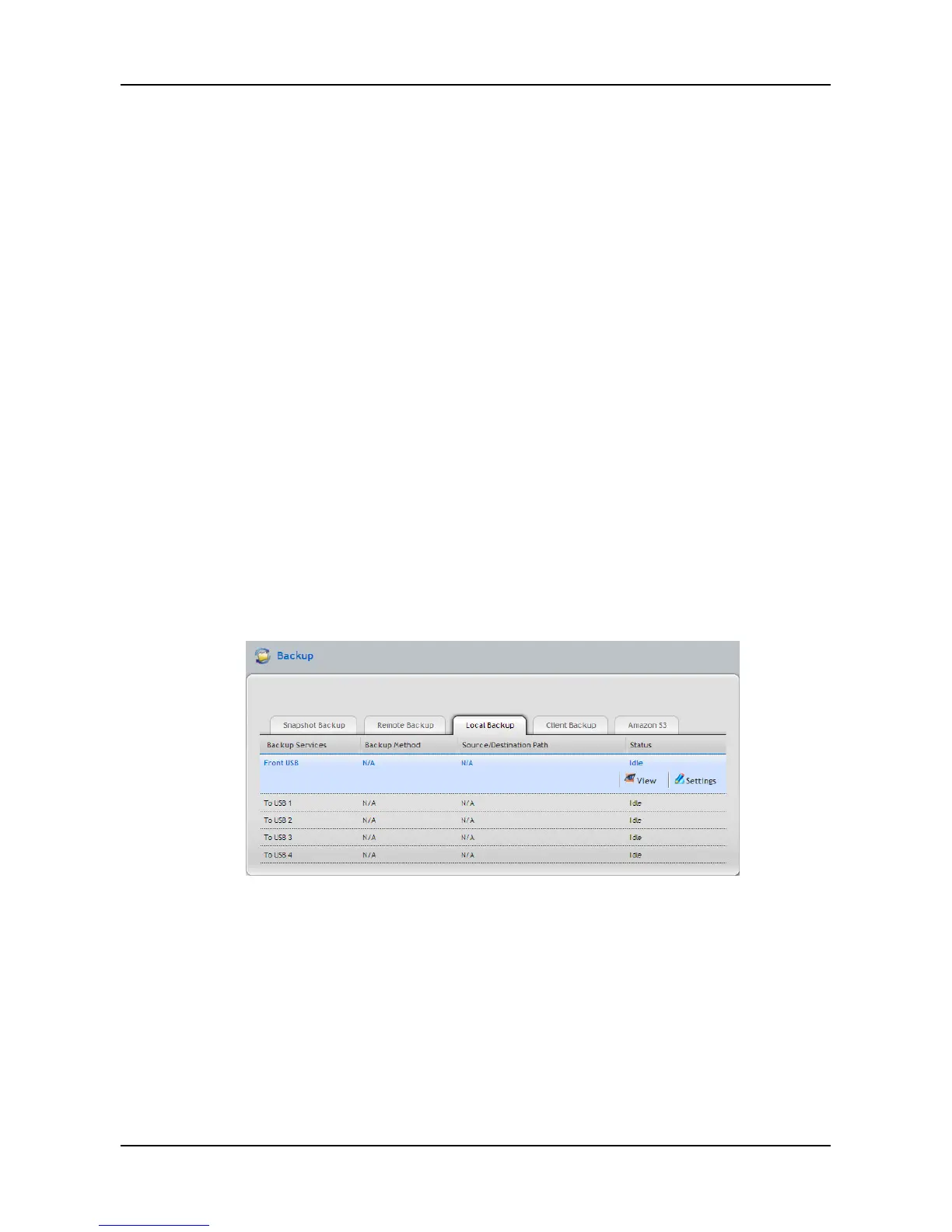SmartStor NAS User Manual
Notes:
The USB port on the front panel of the device supports Flash
drive, which ONLY allows you to backup the data/file from the
Flash drive to the SmartStor.
The four USB ports on the back panel ONLY allows you to
backup the data/file from the SmartStor to the Flash drive.
Accessible
MBR partition (Maximum 2TB)
GPT partition
File system: FAT(32), NTFS, XFS, EXT3, HFS+
Format
MBR partition (Maximum 2TB)
File system: FAT32, NTFS, XFS
1. Click NAS tab > Backup > Local Backup tab.
2. Move you mouse over the USB device you want and click the
Settings button.
3. Complete the required settings in the Setting window.
− Select the Enable Services checkbox to enable the backup
solution.
− Select a Backup Method you want from the dropdown
menu: Add Directory, Copy, or Synchronize.
− Select a Folder Name you want from the list.
80