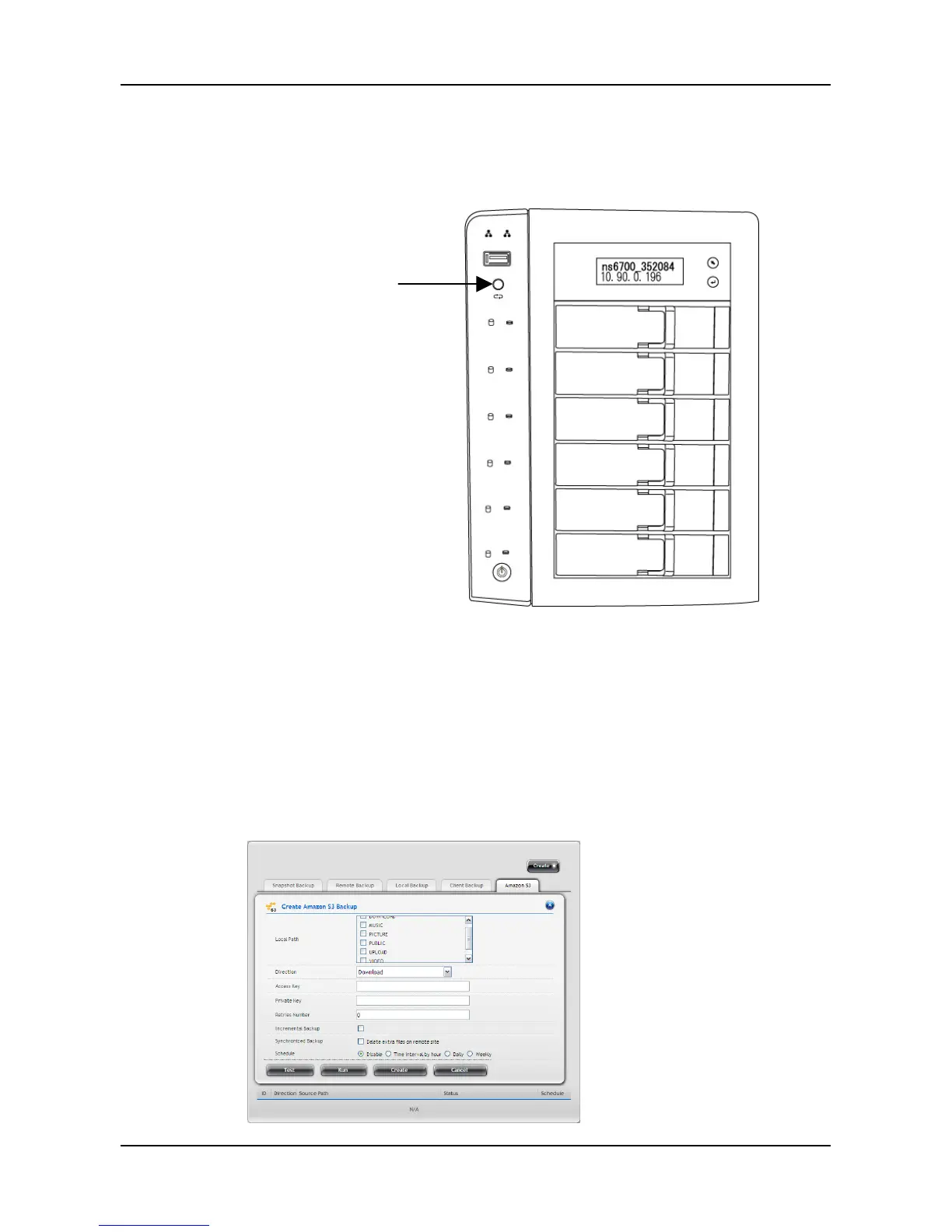SmartStor NAS User Manual
4. Now you can backup specified folders from your PC to the
SmartStor by simply pressing a button on the front of the
SmartStor.
5. To disable One Touch Backup, uncheck One Touch Backup
and then click the Save button.
One-Touch
Backup Button
• Amazon S3 allows you to upload backup files to Amazon S3 server.
1. Click NAS tab > Backup > Amazon S3 tab.
2. Click the Create button and complete the required settings in
the Create Amazon S3 Backup window.
82