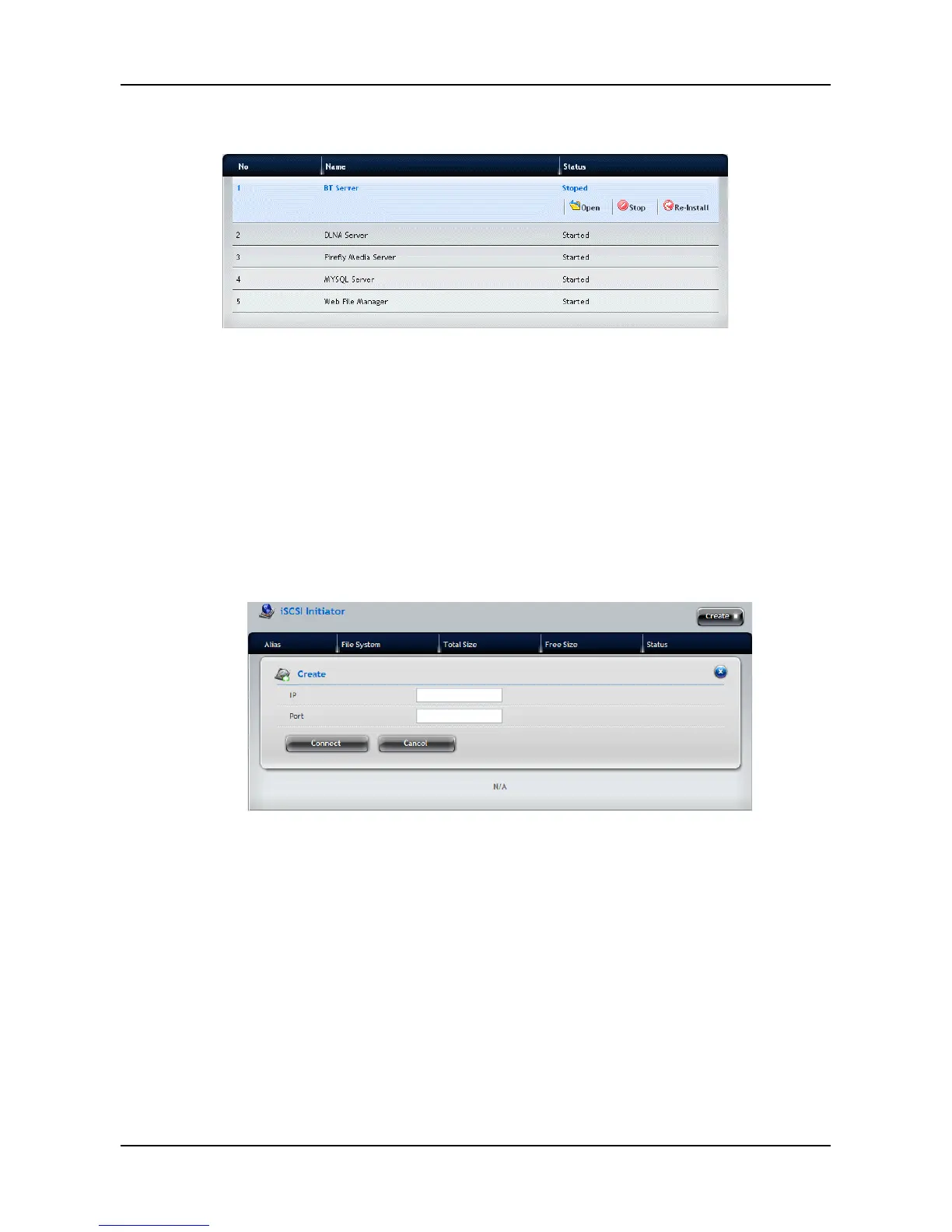SmartStor NAS Quick Start Guide
3. In the Plug-in list, move your mouse over the item and you can:
− Display the plug-in application in a new window by clicking the
Open button.
− Stop the plug-in application by clicking the Stop button.
− Re-install the plug-in application by clicking the Re-Install
button.
1. Click NAS tab > iSCSI Initator.
2. Click the Create and complete the required settings in the Create
Snapshot window.
− IP
− Port
3. When done, click the Connect button. After successful logon, you can
start to use the disk volume on SmartS as a virtual drive on your
computer.
84