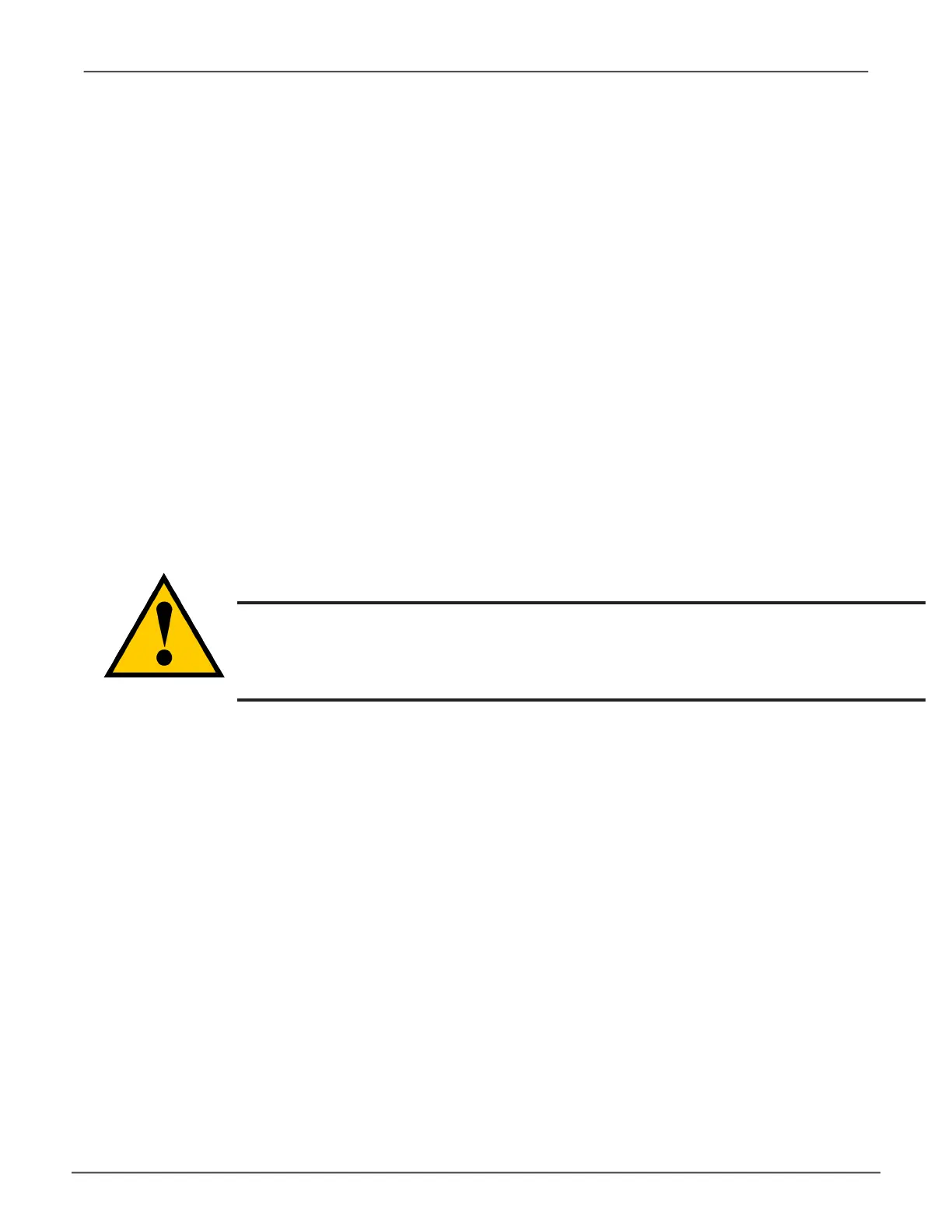117
Managing with WebPAM PROeVess A3340 Product Manual
exportIng a confIguratIon scrIpt
You can save the conguration from one Vess subsystem, export it, and then import it to automatically congure
your other Vess subsystems.
To export a conguration script:
1. Click the Administrative Tools icon.
2. Click the Software Management icon.
3. Click the Export tab in the Service Management menu.
4. Choose
Conguration Script
from the Type drop-down menu.
5. Click the Export button.
6. Select a location on the Host PC for the downloaded le and save the le.
The le is saved to your PC as “Congscript.txt”.
Cautions
DoNOTattempttowriteormodifyacongurationscriptuntilyoureceive
guidance from Technical Support.