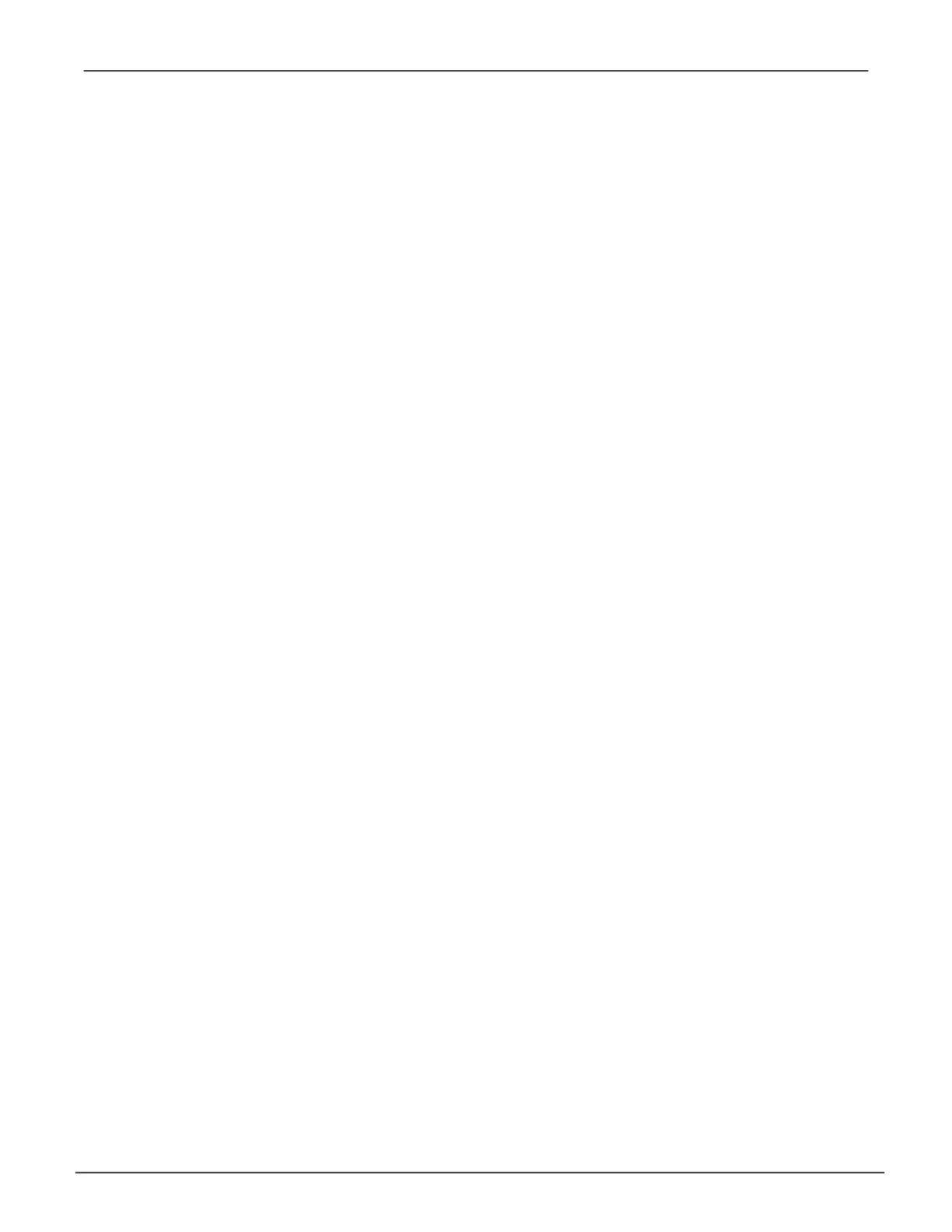MAnAgIng tHe enclosure (clu)
Enclosure Management includes the following functions:
• “Viewing the Enclosures Summary (CLU)” on page 40
• “Viewing Enclosure Information (CLU)” on page 41
• “Making Enclosure Settings (CLU)” on page 41
• “Viewing Power Supply Status (CLU)” on page 42
• “Viewing Cooling Unit Status (CLU)” on page 42
• “Viewing Temperature Sensor Status (CLU)” on page 43
• “Viewing Voltage Sensor Status (CLU)” on page 43
• “Locating an Enclosure (CLU)” on page 44
Viewing the Enclosures Summary (CLU)
Enclosure Management includes information, status, settings and location. To access Enclosure
Management:
1. Main Menu >> Subsystem Management >> Enclosure Management
The following information is shown:
• Enclosure ID number
• Enclosure Type
• Operational Status
• Status Description (specic components in need of attention, if any)
40
Vess A Class NVR Storage Appliance Promise Technology
