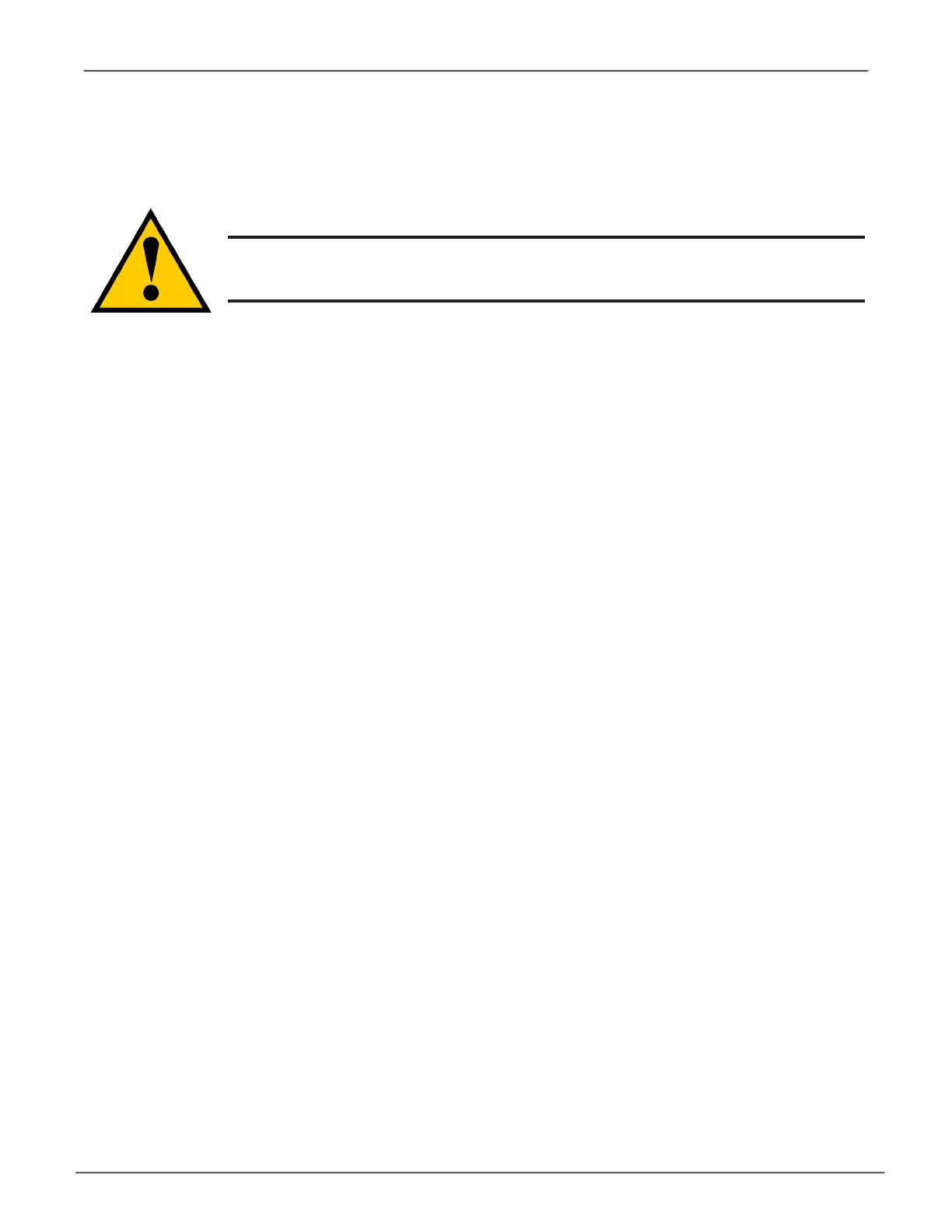Deleting a Logical Drive (CLU)
To delete a logical drive from a disk array:
1. Main Menu >> Disk Array Management
2. Highlight the disk array that contains the logical drive you want to delete and press Enter.
3. Highlight Logical Drives in the Disk Array and press Enter.
4. Highlight the logical drive you want to delete and press the spacebar to mark it.
The mark is an asterisk (*) to the left of the listing.
5. Highlight Delete Marked Logical Drives and press Enter.
6. Press Y to conrm the deletion.
Press Y again to re-conrm.
Caution
When you delete a logical drive, you delete all the data it contains.
Back up all important data before deleting a logical drive.
68
Vess A Class NVR Storage Appliance Promise Technology