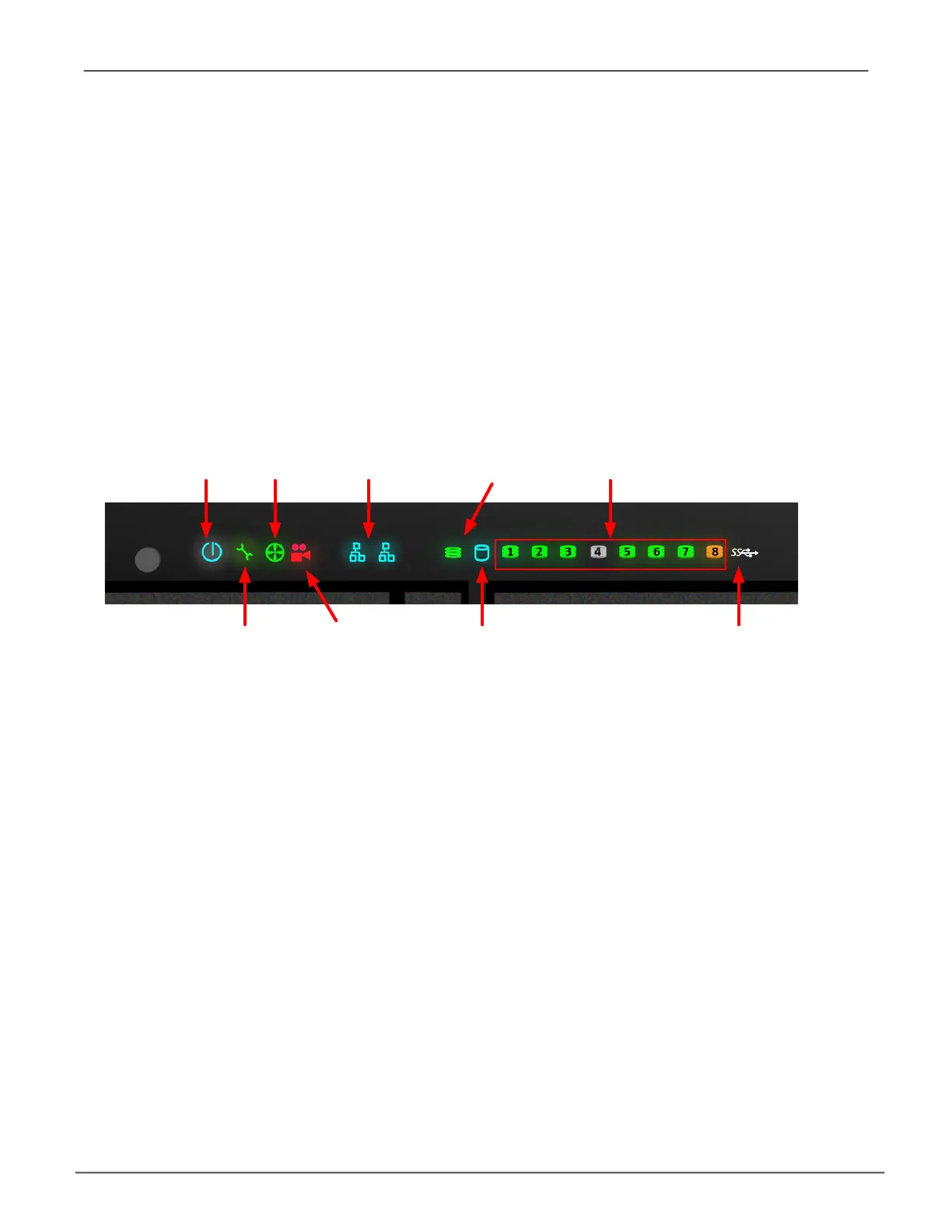LED indicators on front of Vess A3340
Power
System
Status
Fan
Recording
Network Link/Act
HDD Activity
Global RAID
OPAS USB
HDD Status
power on Vess A3340
With the power supplies connected, the system can now be powered on.
To power on the Vess A3340, press the Power button in the lower left corner of the front panel (see gure
below). Observe the LEDs on the front panel to make certain the boot up proceeds smoothly.
24
Vess A Class NVR Storage Appliance Promise Technology