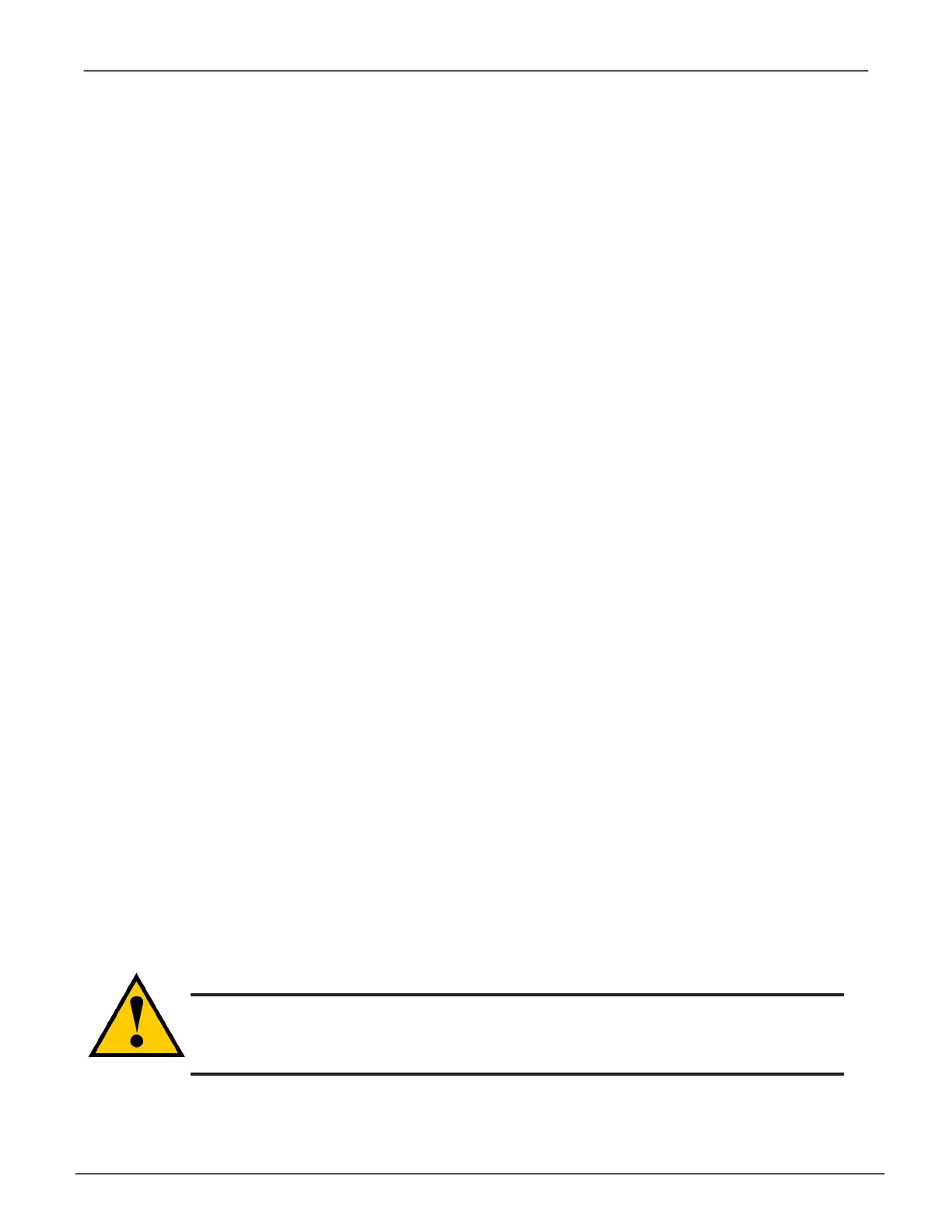172
Vess A Class NVR Storage Appliance Promise Technology
phydrv
Usage
phydrv [-a <action>] [-p <PdId>] [-c <Pd count>] [-v]
phydrv -a mod -p <PdId> -s “<list of settings>”
phydrv -a locate -p <PdId>
phydrv -a online -p <PdId>
phydrv -a ofine -p <PdId>
phydrv -a clear -t <condition type> -p <PdId>
Summary
The phydrv command displays physical drive information, changes physical drive settings,
locates individual drives, and forces a drive to an online or ofine state.
Options
-a <action> Species the action to perform.
list (Default) Displays all physical drives, their make, model number, and array
they belong to. Their status is also shown.
mod Modiies physical drive settings.
locate Flashes the physical drive’s LED so you can location it.
online Forces a drive from an Ofine to an Online state.
ofine Forces a drive from an Online to an Ofine state.
Caution
Do this action only in extreme conditions. It causes data corruption in
most cases.
