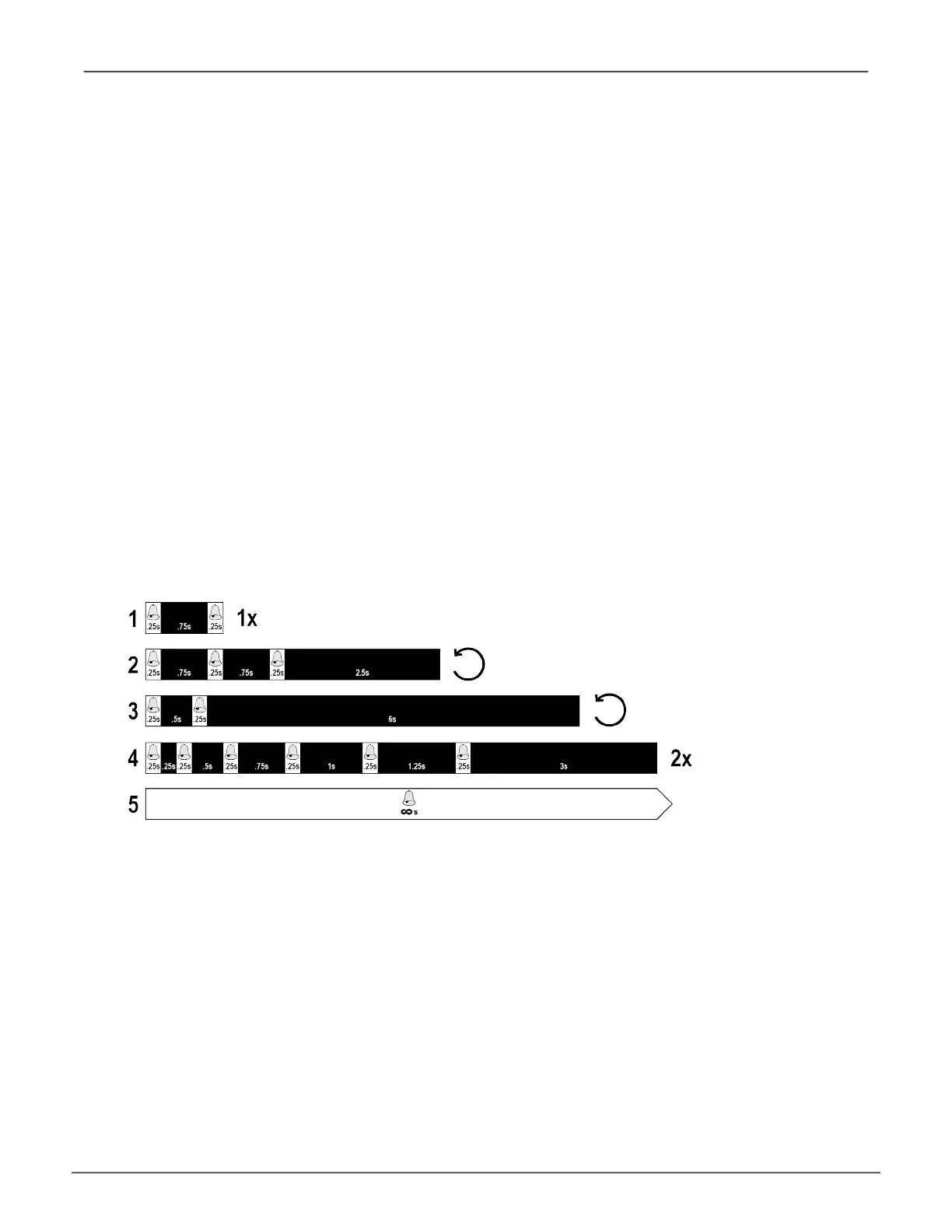203
TroubleshootingVess A3340 Product Manual
tHe alarm Buzzer IS SoundIng, wHat doeS tHIS mean?
When you rst power-up the Vess system beeps twice to show normal operation.
The audible alarm sounds at other times to inform you that the system needs attention.
But the buzzer alarm is not specic. Check the device LEDs and Events displays or logs
for more information.
When the alarm sounds:
• Check the front and back of the enclosure for red or orange LEDs.
• If email notication is enabled, check for new messages.
• Check the event log.
When a continuous tone sounds, there are multiple alarm patterns sounding at the
same time (see example number 1 illustrated below).
Other alarm patterns include three short buzzes followed by a longer silence, then
repeated (example number 2 above). This can indicate a serious problem that requires
immediate action such as high enclosure temperature or the system fan is not installed.
If you hear this, check the System Status and Fan LEDs. If these are normal, it might
indicate a physical drive problem, or a power supply problem. Check the event log for
more information.
Pattern number 3 above might indicate an LD ofine. Pattern number 4 might be an
LD critical or bad sector on a physical disk.
Alarm buzzer paerns
