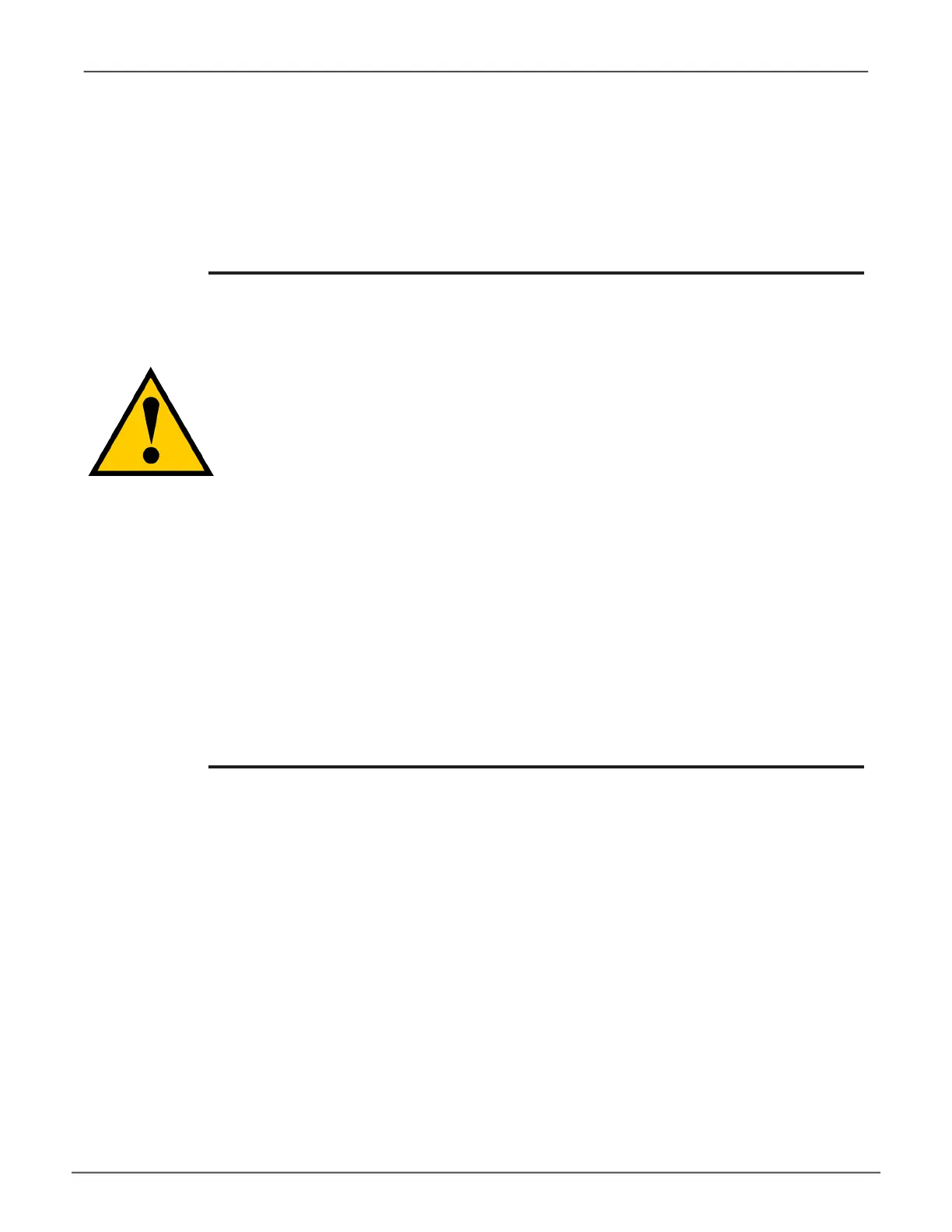MountIng tHe Vess A3340 In A rAck
The instructions here apply to the Vess A3340 2U form factor model.
Cautions
• Do not lift or move the Vess A3340 unit by the handles on the ear
brackets in front. Hold the system itself.
• Do not install the Vess A3340 unit into a rack without rails to sup-
port the system.
• Onlyaqualiedtechnicianwhoisfamiliarwiththeinstallationpro-
cedure should mount and install the Vess A3340 unit.
• Mounttherailstotherackusingtheappropriatescrewsandange
nuts, fully tightened, at each end of the rail.
• Do not load the rails unless they are installed with screws as in-
structed.
• The rails available for the Vess A3340 unit are designed to safely
support that Vess A3340 unit when properly installed. Additional
loading on the rails is at the customer’s risk.
• The mounting rails will support your Vess A3340 unit only if in-
stalled as instructed.
• Do not install hard disk drives in the system until after placing the
system in the rack.
The Vess A3340 installs in a 19” equipment rack. Please examine the illustrations in this section to make sure
you are using the correct type of rack.
In order to place the system in the rack, rst attach the ear brackets to the front of the device. Then install
the sliding rail system in the rack. Finally place the device on the sliding rails and secure it to the rack. Use only
the screws and fasteners included with the shipment of the sliding rail system, or with the Vess A3340. This
procedure is described and illustrated in the sections that follow below.
11
Hardware SetupVess A3340 Product Manual