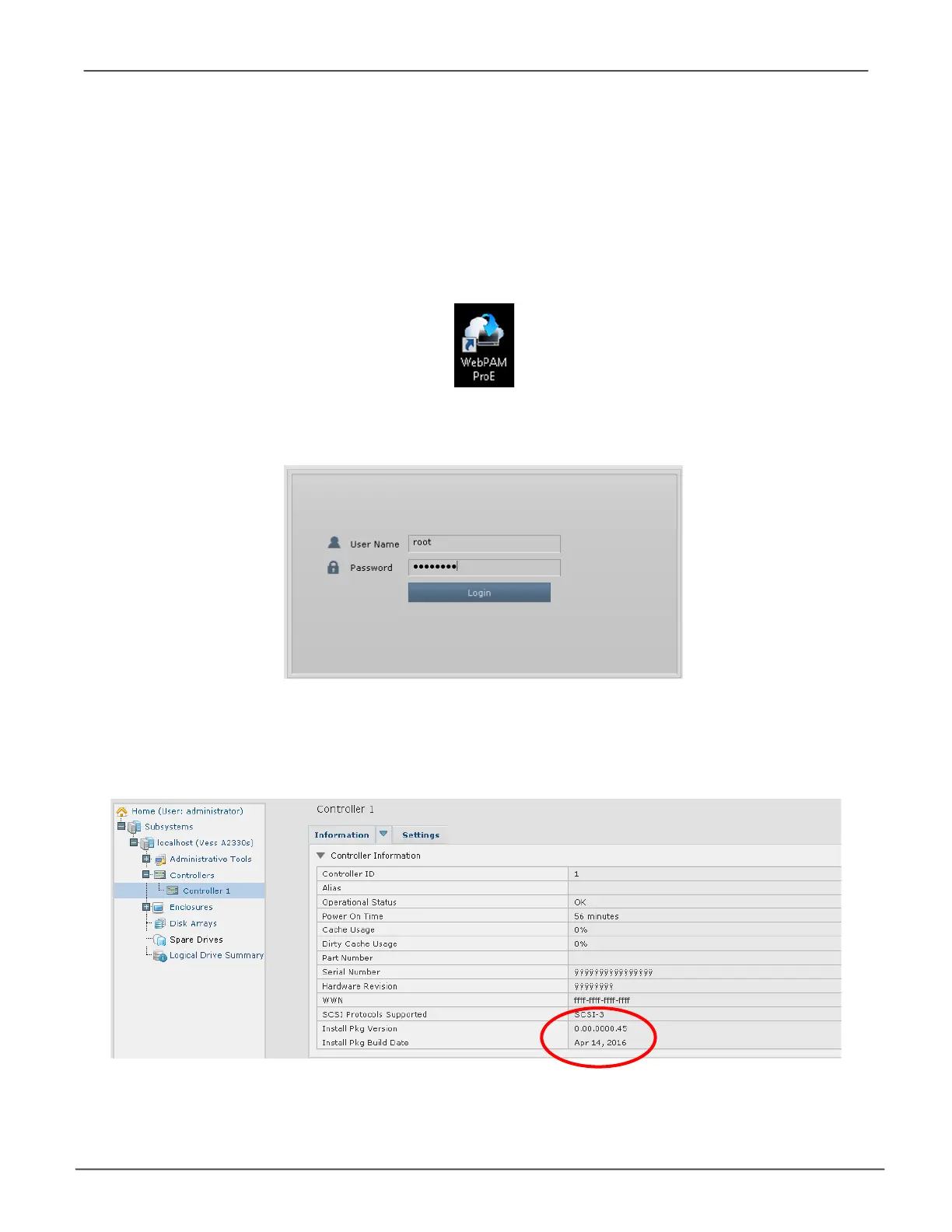Check versions with WebPAM PROe
To check the Install package version with the WebPAMPROe user interface:
1. To open WebPAMPROe, click the shortcut of CLI of WebPAMProE on the desktop.
2. Login. The default User Name is administrator and the Password is password.
3. To view the Driver Version, go to Controller >Controller1>Install PKg Version, the package
version is listed in the menu display (see below).
228
Vess A Class NVR Storage Appliance Promise Technology
