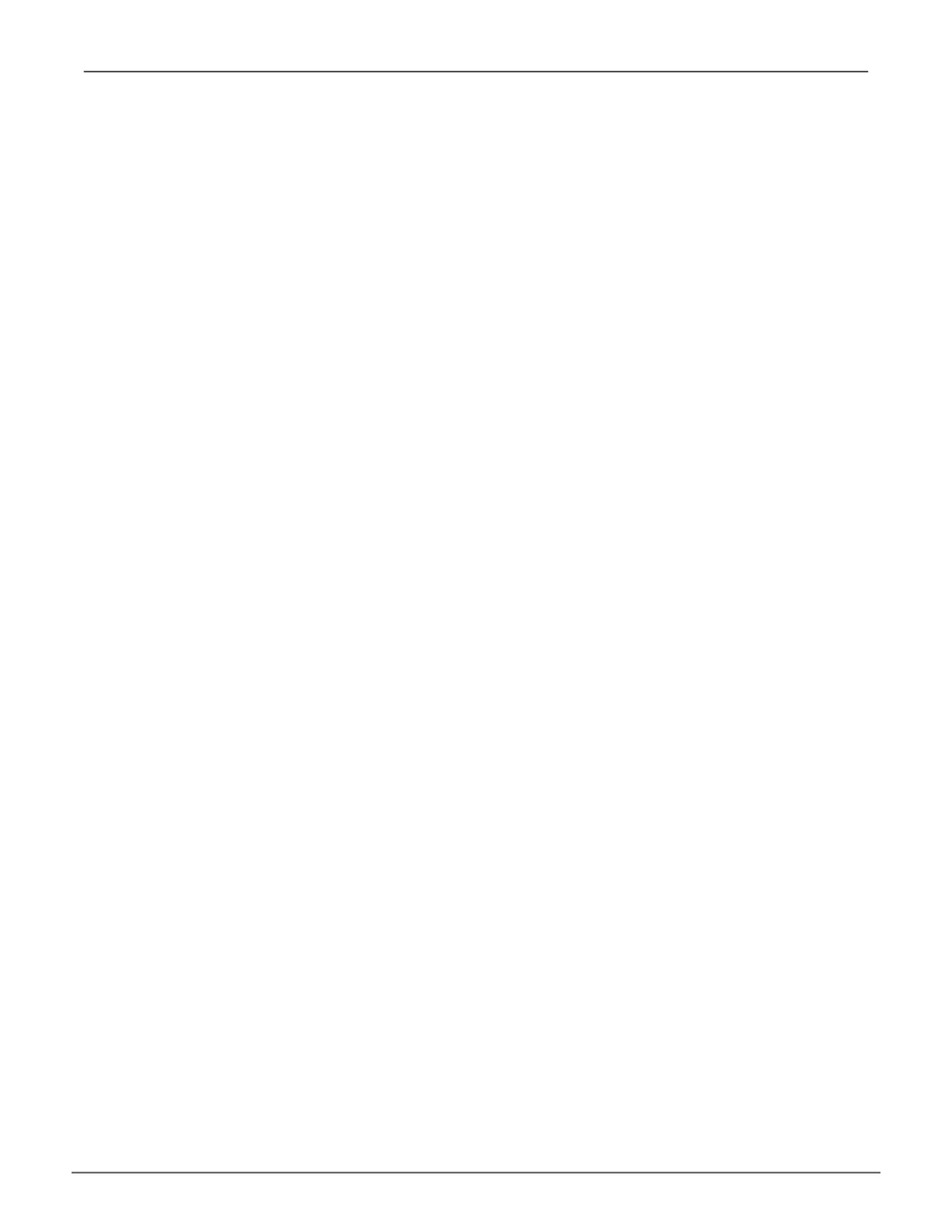Creating a User (CLU)
To create a new user account:
1. Main Menu >> Additional Info and Management >> User Management >> Create
New User
2. Highlight each eld and type in the appropriate information:
• User name (Maximum 31 characters; use letters,
numbers, and underscores. No spaces.)
• Password (Optional. Maximum 31 characters. Use
letters, numbers, and underscore.)
• Display name (Optional)
• User’s email address
3. Highlight Privilege and press the space bar to toggle though the options.
See the Table on the next page.
4. Press Control-A to save the user.
79
Managing with CLUVess A3340 Product Manual
