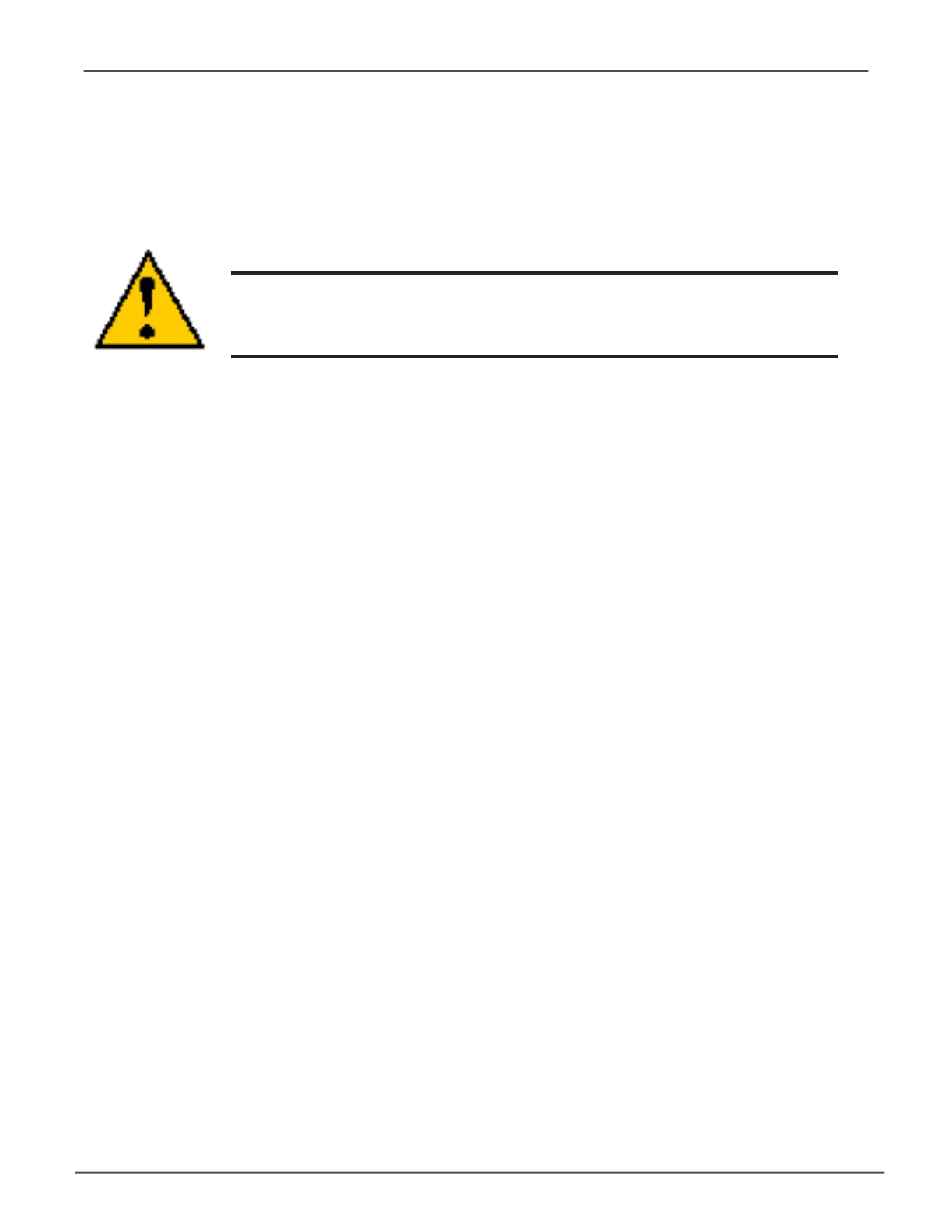restorIng fActory defAults (clu)
This function restores the factory default settings to the rmware and software items you select.
Caution
Restoring default settings can disrupt your Vess A-Series functions.
Use this feature only when necessary
1. Main Menu >> Additional Info and Management >> Restore Factory Defaults
2. Highlight the setting groups you want to restore and press the spacebar to toggle between
Yes and No.
“Yes” means this setting is restored to the default value.
“No” means the current setting remains untouched.
3. Highlight Restore Factory Defaults and press Enter.
4. Press Y to conrm the reset.
88
Vess A Class NVR Storage Appliance Promise Technology
