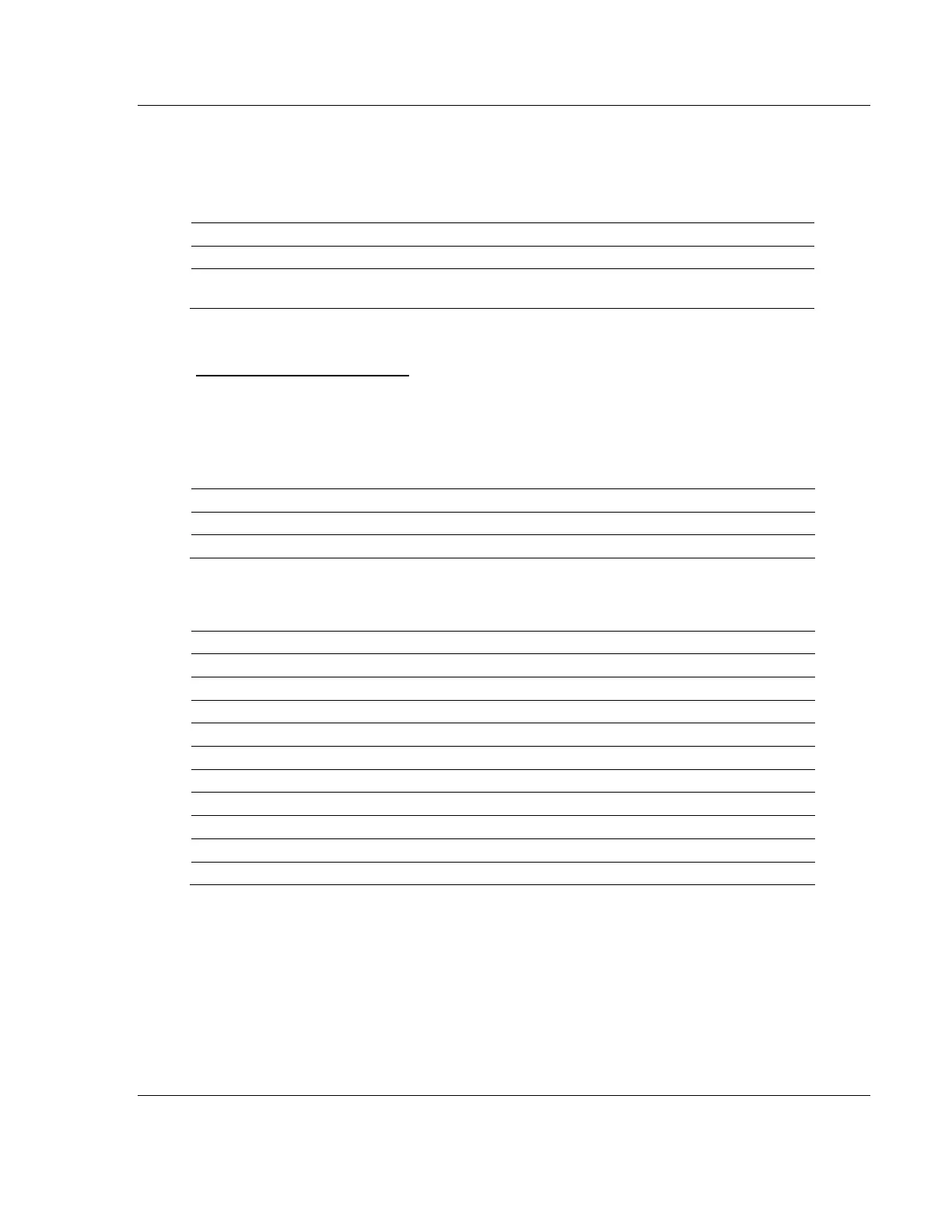MVI56E-MNETC/MNETCXT ♦ ControlLogix Platform Reference
Modbus TCP/IP Client Enhanced Communication Module - Client/Server User Manual
ProSoft Technology, Inc. Page 115 of 172
September 20, 2018
Controller Tags
To issue a Client Status block request, enter the appropriate values in the
following members of the MNETC.STATUS controller tag in the ladder logic.
Enter the Client (0-29) to request status data for.
Set the value of this tag to 1 to trigger the Client
Status block request.
Server Status Blocks (3100)
Server status data for a specific server can be requested and returned in a
special Server Status block. The status data contained in the Server Status block
is different from the status data contained in the normal data transfer blocks.
Block Request from Processor to Module
Block Response from Module to Processor