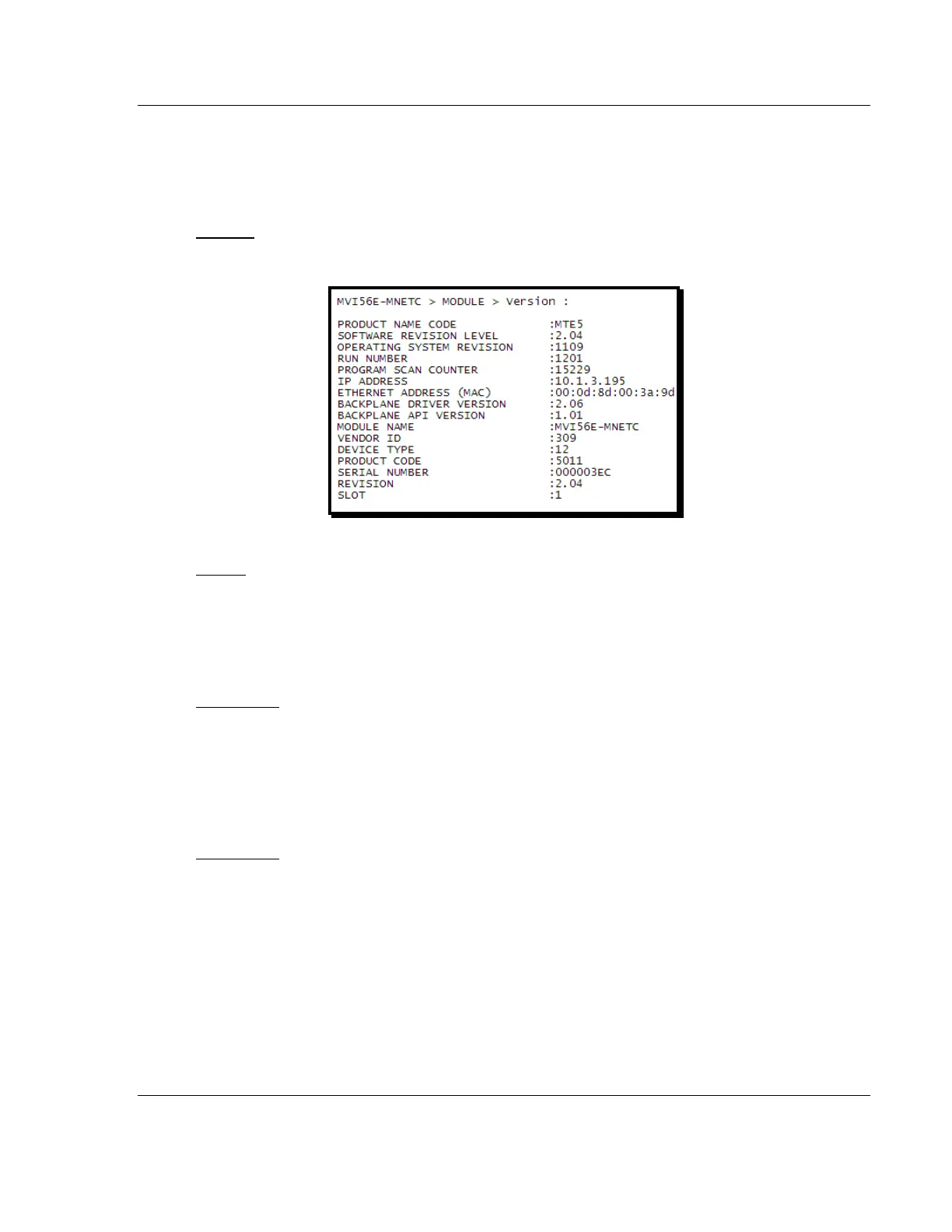MVI56E-MNETC/MNETCXT ♦ ControlLogix Platform Diagnostics and Troubleshooting
Modbus TCP/IP Client Enhanced Communication Module - Client/Server User Manual
ProSoft Technology, Inc. Page 89 of 172
September 20, 2018
4.4.2 Monitoring Module Information
Use the MODULE menu to view configuration and hardware information for the
MVI56E-MNETC/MNETCXT module’s backplane and Ethernet application port.
Version
Use the Version menu to view module hardware and firmware information.
Config
Use the Configuration menu to view backplane configuration settings for the
MVI56E-MNETC/MNETCXT module.
The information on this menu corresponds with the configuration information in
the Module settings in ProSoft Configuration Builder.
NIC Status
Use the NIC Status (Network Interface Card) menu to view configuration and
status information for the MVI56E-MNETC/MNETCXT module's Ethernet
application port.
The information on this menu is useful for troubleshooting Ethernet network
connectivity problems.
Static ARP
Use the Static ARP menu to view the list of IP and MAC addresses that are
configured not to receive ARP (Address Resolution Protocol) messages from the
module.
The Static ARP Table (page 51) defines a list of static IP addresses that the
module will use when an ARP is required.