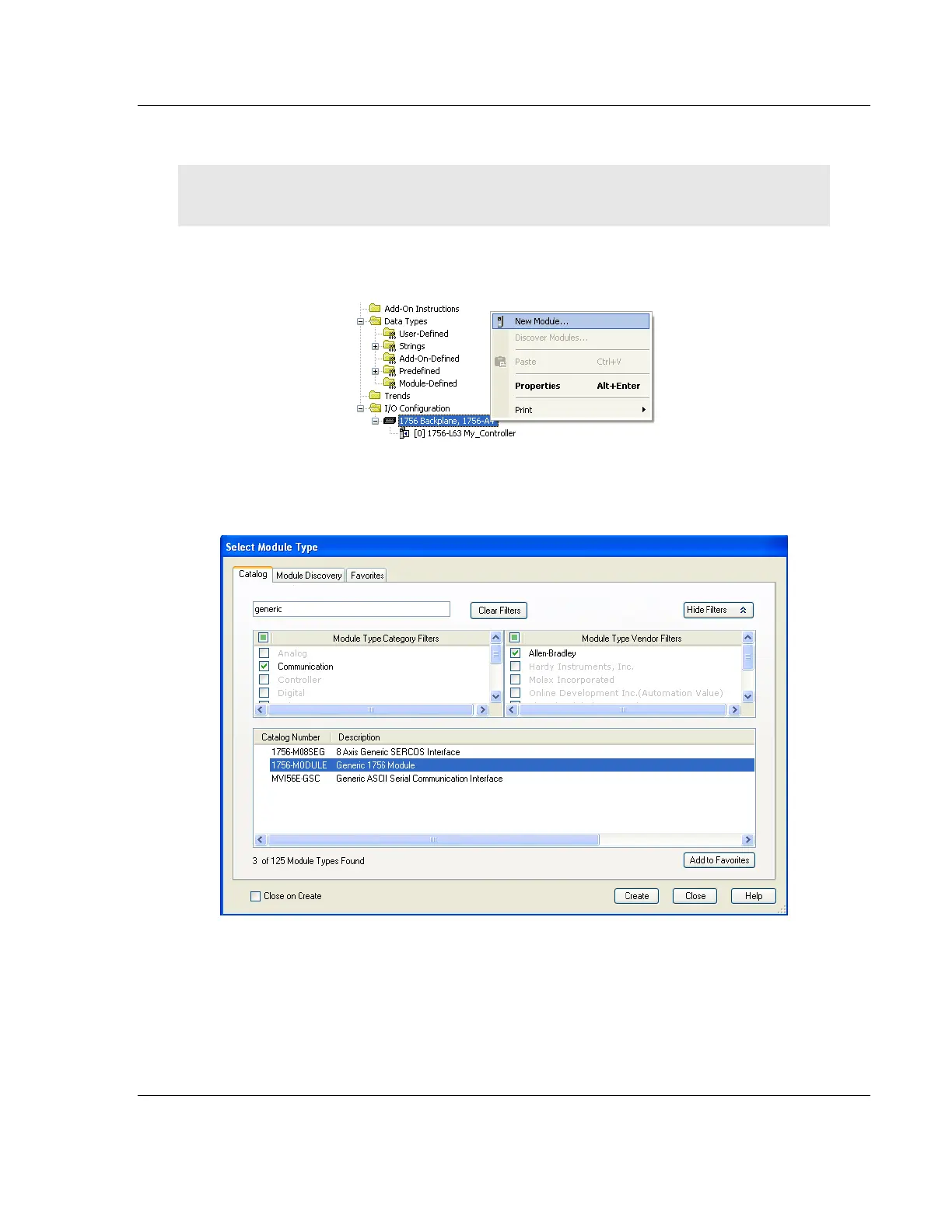MVI56E-MNETC/MNETCXT ♦ ControlLogix Platform Start Here
Modbus TCP/IP Client Enhanced Communication Module - Client/Server User Manual
ProSoft Technology, Inc. Page 21 of 172
September 20, 2018
1.4.4 Adding Multiple Modules (Optional)
Important: If your application requires more than one MVI56E-MNETC/MNETCXT module in the
same project, follow the steps below.
1 In the I/O CONFIGURATION folder, click the right mouse button to open a
shortcut menu, and then choose NEW MODULE.
2 Select 1756-MODULE. If you're using a controller revision of 16 or less,
expand OTHER in the SELECT MODULE dialog box, and then select the 1756-
MODULE.