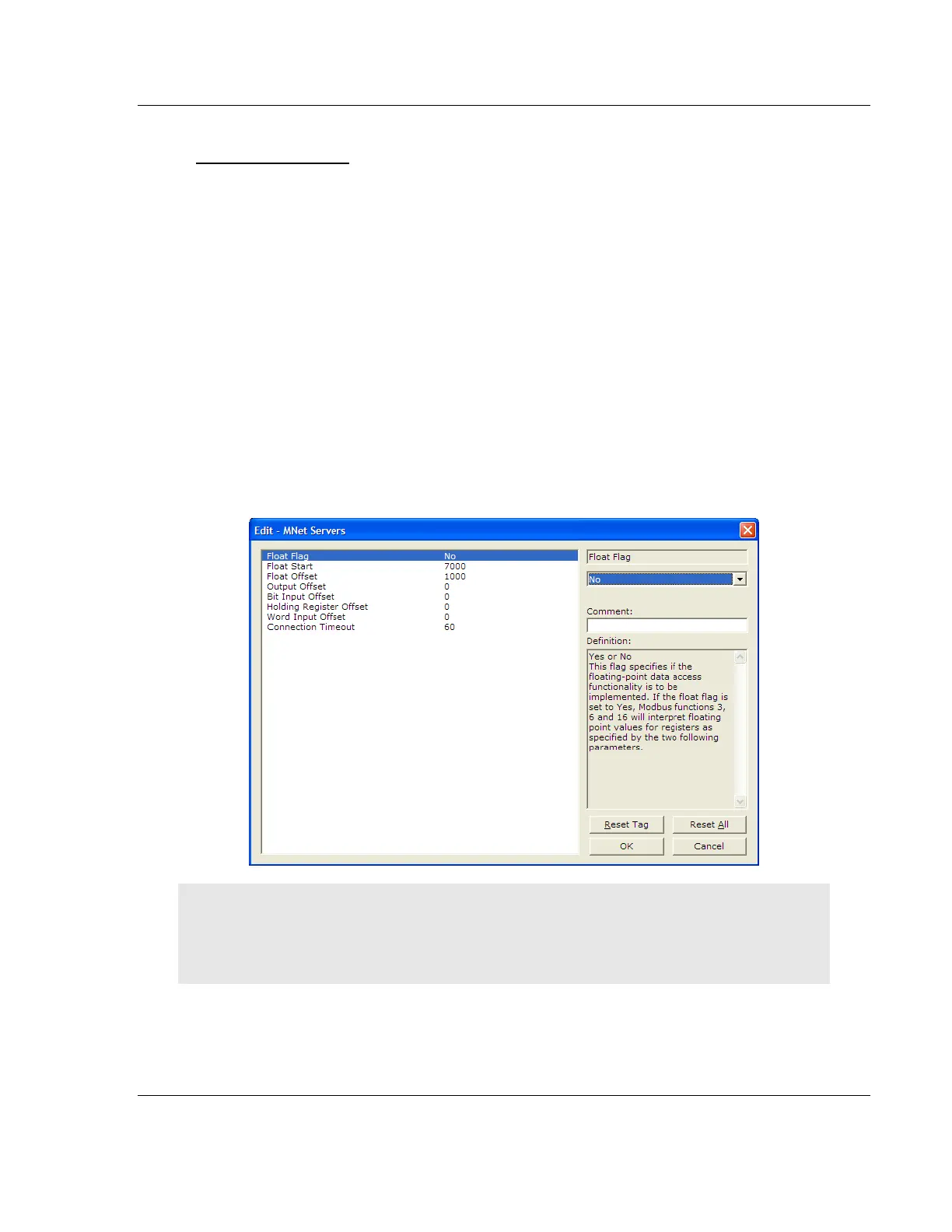MVI56E-MNETC/MNETCXT ♦ ControlLogix Platform MVI56E-MNETC/MNETCXT Configuration
Modbus TCP/IP Client Enhanced Communication Module - Client/Server User Manual
ProSoft Technology, Inc. Page 39 of 172
September 20, 2018
Duplex/Speed Code
0, 1, 2, 3 or 4
This parameter allows you to cause the module to use a specific duplex and
speed setting.
Value = 1: Half duplex, 10 MB speed
Value = 2: Full duplex, 10 MB speed
Value = 3: Half duplex, 100 MB speed
Value = 4: Full duplex, 100 MB speed
Value = 0: Auto-negotiate
Auto-negotiate is the default value for backward compatibility. This feature is not
implemented in older software revisions.
2.1.6 MNET Servers
This section contains database offset information used by the server when
accessed by external Clients. These offsets can be utilized to segment the
database by data type.
Note: To take advantage of the new features described above, your MVI56E-MNETC/MNETCXT
module needs to have firmware version 3.01 or higher, and your MVI56E-MNETC/MNETCXT Add-
On Instruction needs to be version 1.8 or higher. Earlier versions have no server capabilities and
support only up to 5000 user database registers.