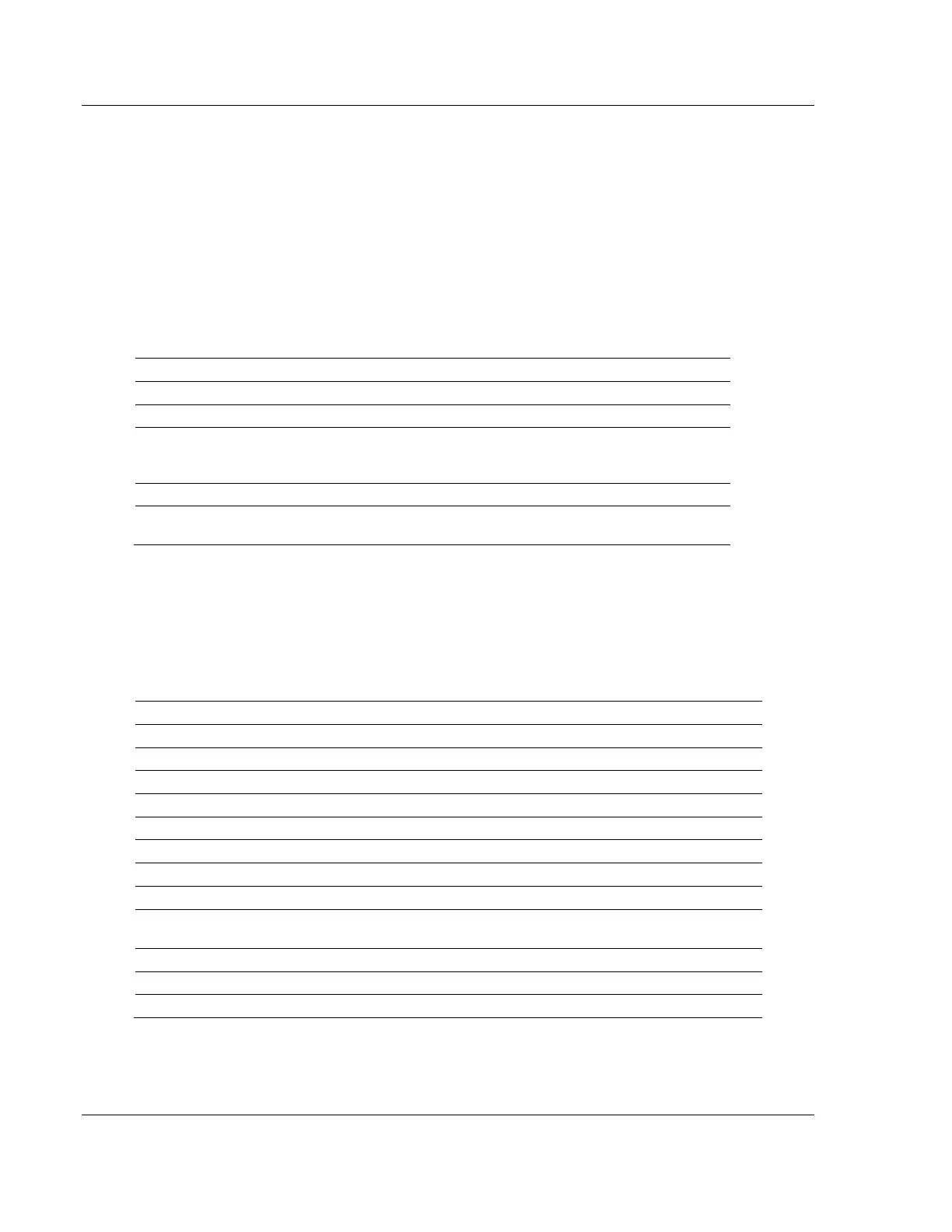Reference MVI56E-MNETC/MNETCXT ♦ ControlLogix Platform
User Manual Modbus TCP/IP Client Enhanced Communication Module - Client/Server
Page 118 of 172 ProSoft Technology, Inc.
September 20, 2018
The Modbus Function Code has one of the following values 1, 2, 3, 4, 5, 6, 7,
15 or 16.
The Device Database Address is the Modbus register or point in the remote
server device to be associated with the command.
The Event Command Sequence Number is the identifier for the command.
The module then places the command in the command priority queue (if the
queue is not already full; maximum capacity is 16 commands), and returns a
response block to tell the ladder logic whether or not the command has been
successfully added to the queue.
Block Response from Module to Processor
The next read request block identification code.
The result of the event request. 1 indicates the command
was issued. 0 indicates no room was found in the command
priority queue.
The block identification code 4000 to 4029 requested by the
processor.
Controller Tags
The elements of the MNETC.CONTROL.EventSeqCmd[x] controller tag array
contain all the values needed to build one Modbus TCP/IP command, have it
sent to a specific Client on the module, and control the processing of the returned
response block.
Enter the first octet of the IP address of the target Modbus server.
Enter the second octet of the IP address of the target Modbus server.
Enter the third octet of the IP address of the target Modbus server.
Enter the fourth octet of the IP address of the target Modbus server.
Enter 502 for a MBAP message or 2000 for a MNET message.
Enter the Modbus slave node address. Enter 1 to 247. Enter 0 if not needed.
Enter the module internal database address to associate with the command.
Enter the number of words or bits to be transferred by the Client.
Enter the swap code for the data. This function is only valid for function
codes 3 and 4.
Enter the Modbus function code for the command.
Enter the database address for the server.
Enter the sequence number for the command.
When these values have been entered, set the bit in
MNETC.CONTROL.EventSeqCmd.Trigger to one (1) to trigger the execution of
the Event Command.