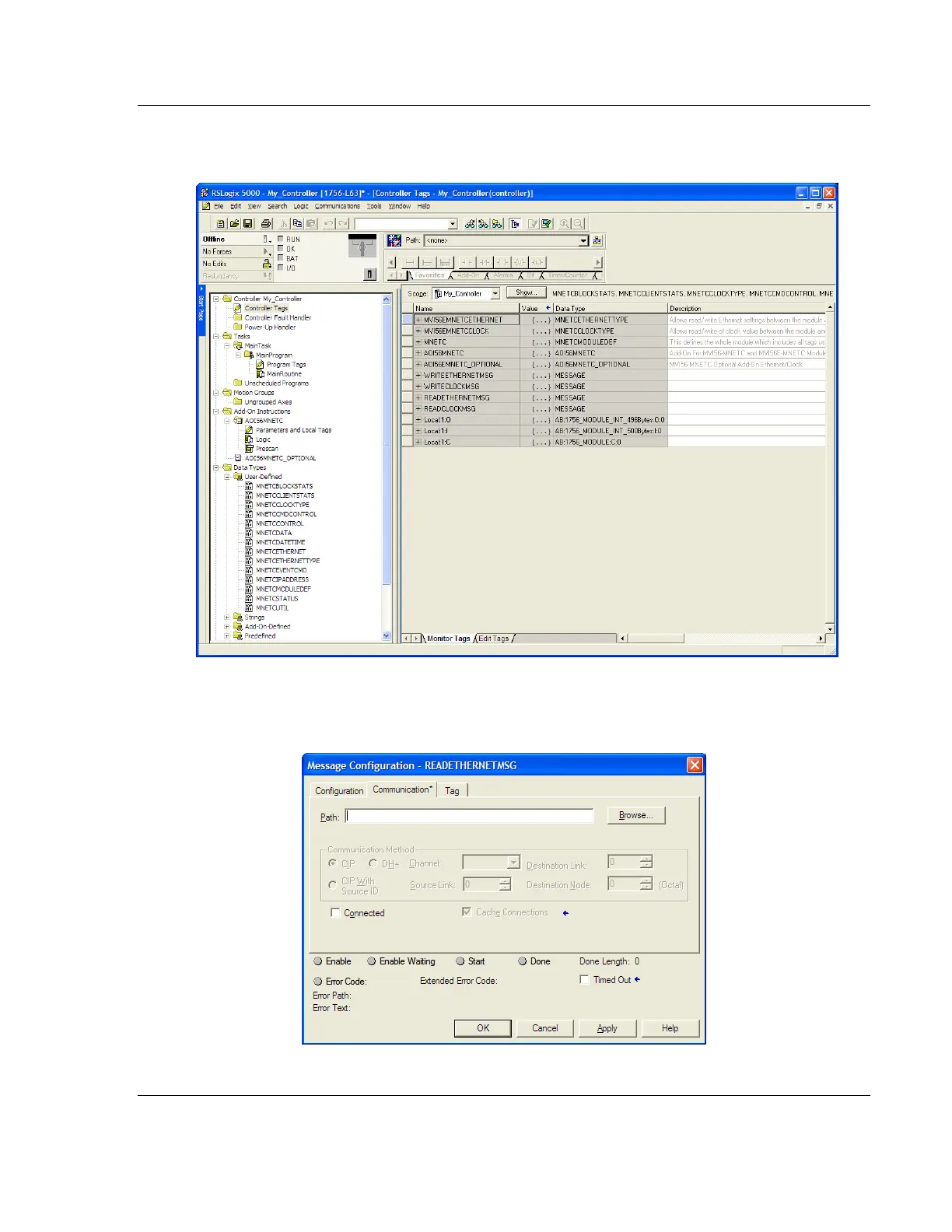MVI56E-MNETC/MNETCXT ♦ ControlLogix Platform Reference
Modbus TCP/IP Client Enhanced Communication Module - Client/Server User Manual
ProSoft Technology, Inc. Page 153 of 172
September 20, 2018
You will notice that new tags have been imported: MVI56MNETCEthernet,
MVI56MNETCClock, and four MESSAGE tags.
3 In the Add-On Instruction, click the [...] button next to any MSG tag to open
the Message Configuration dialog box.
4 Click the COMMUNICATION tab and then click the BROWSE button.